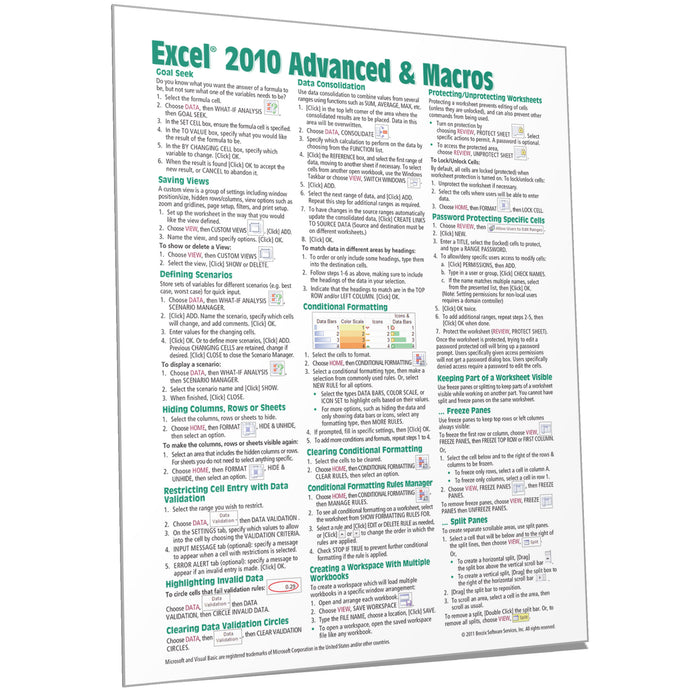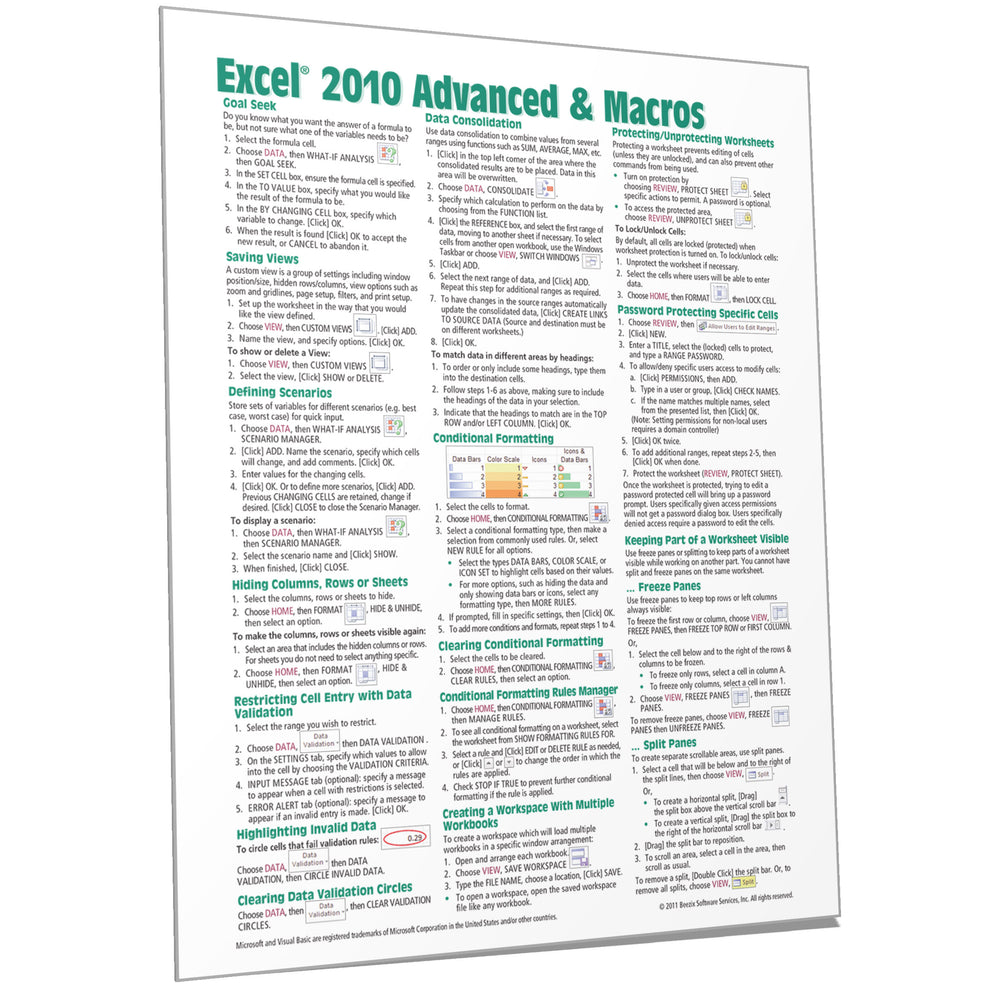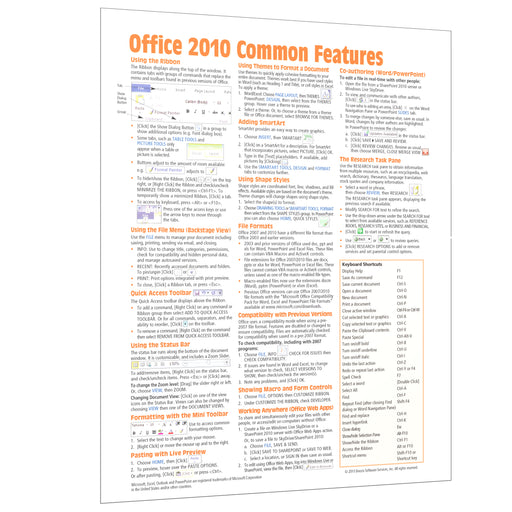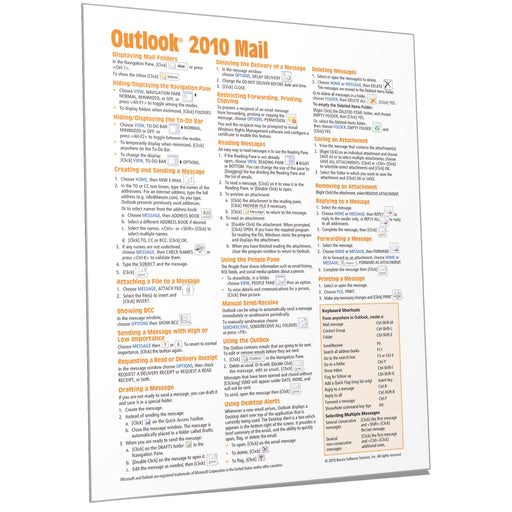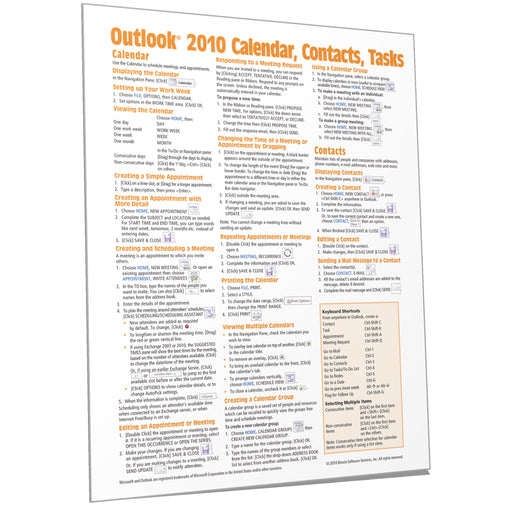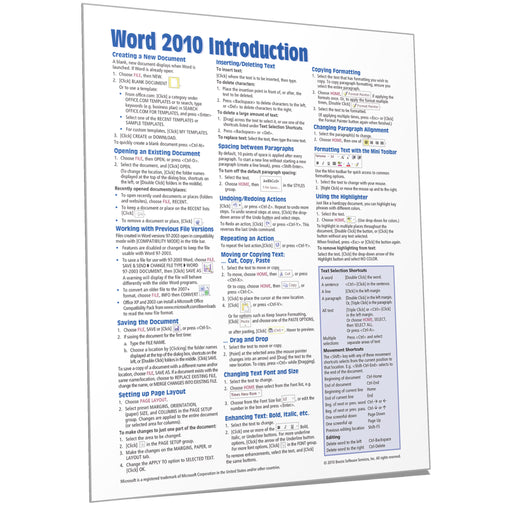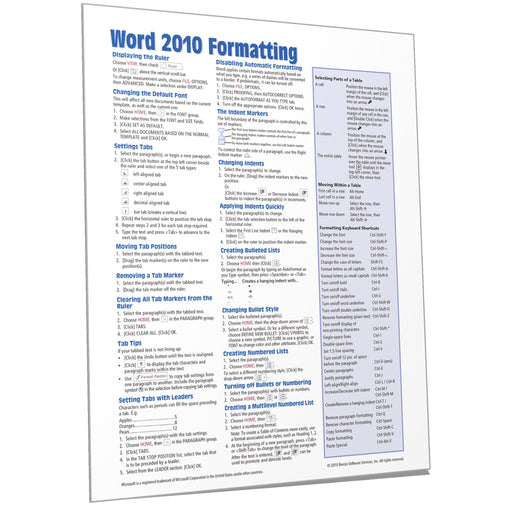Excel 2010 Advanced & Macros Quick Reference
The following topics are covered: Goal Seek; Saving Views; Defining Scenarios; Hiding Columns, Rows, or Sheets; Restricting Cell Entry with Data Validation; Highlighting Invalid Data; Data Consolidation; Conditional Formatting; Conditional Formatting Rules Manager; Creating a Workspace with Multiple Workbooks; Protecting/Unprotecting Worksheets; Password Protecting Specific Cells; Keeping Part of a Worksheet Visible: Freeze Panes, Split Panes.
Macros: Showing the Developer Tab; Recording & Running a Macro; Naming a Macro; Automatic Macro Execution; Relative vs. Absolute Recording; Assigning a Macro to the Quick Access Toolbar; Creating a Macro without Recording; Documenting Macros; Calling another Macro; Setting Macro Security; Getting Help on Visual Basic; Saving a Macro Enabled Worksheet; Creating a Custom Ribbon Group; Adding a Macro to the Ribbon; Creating and Using a Function Procedure.