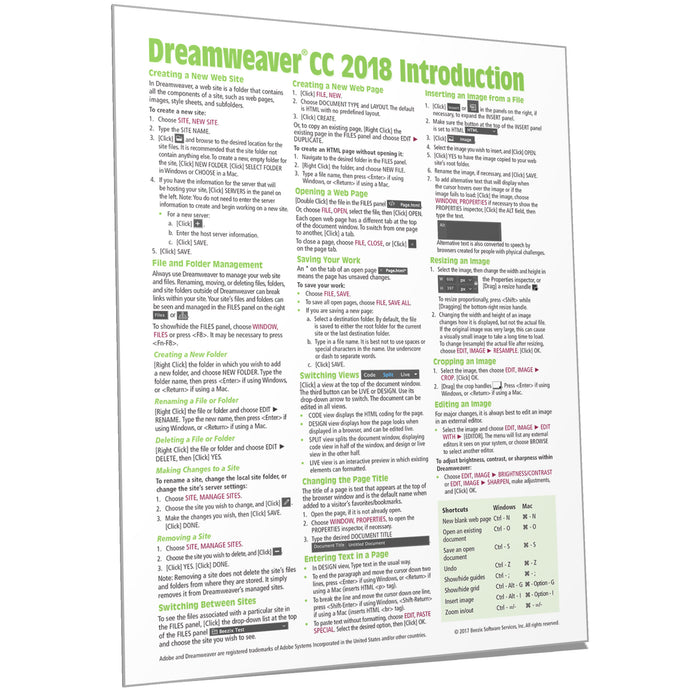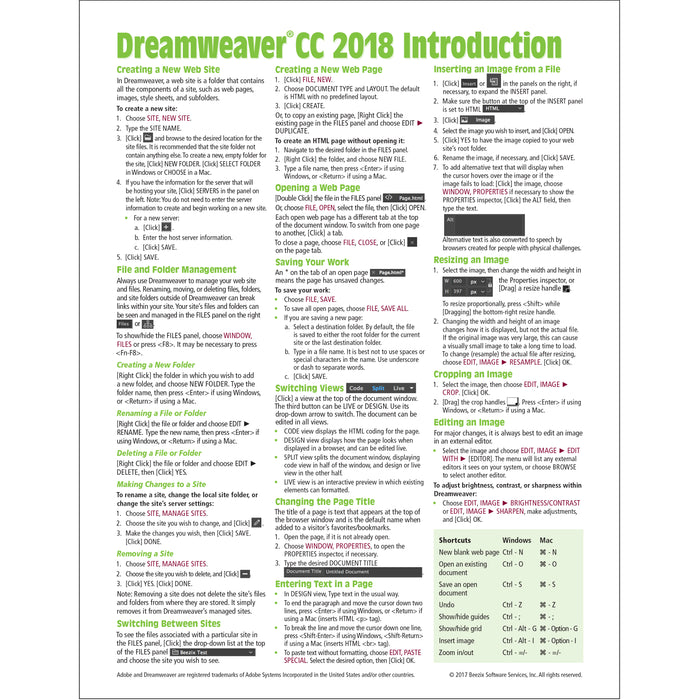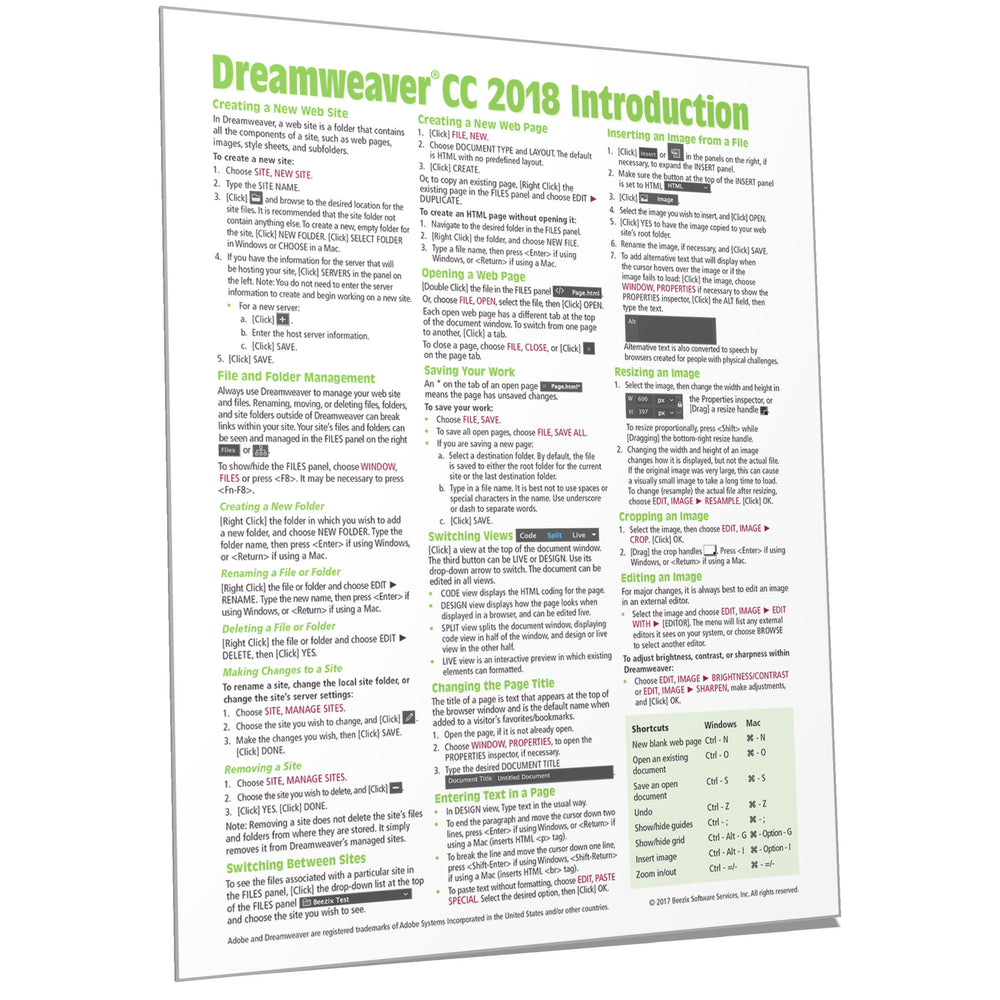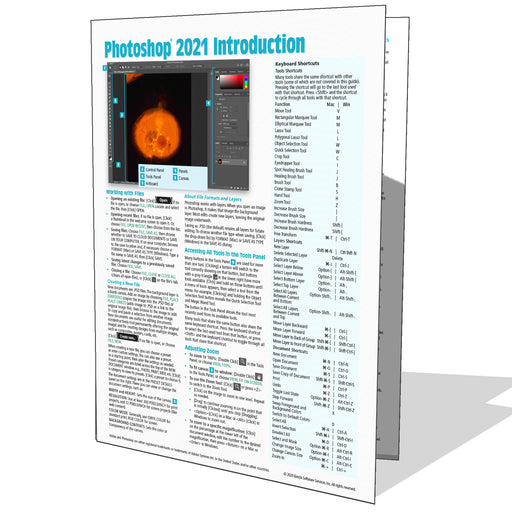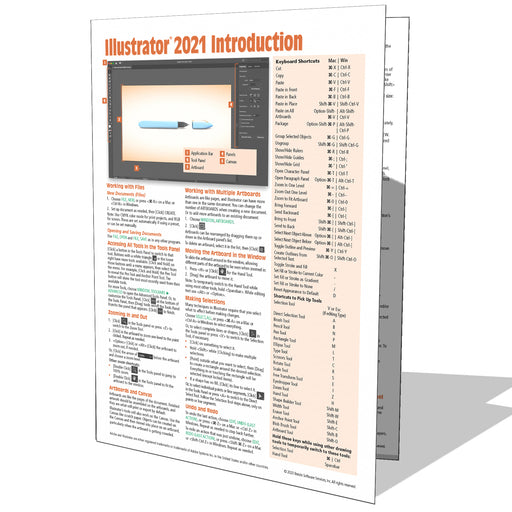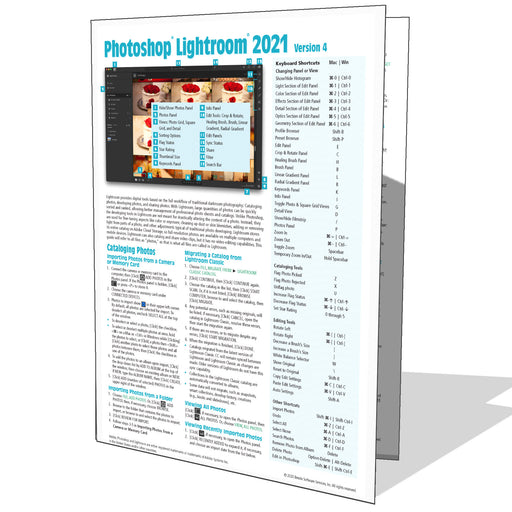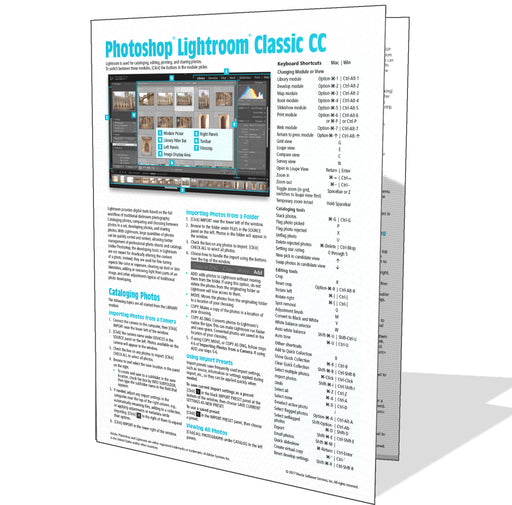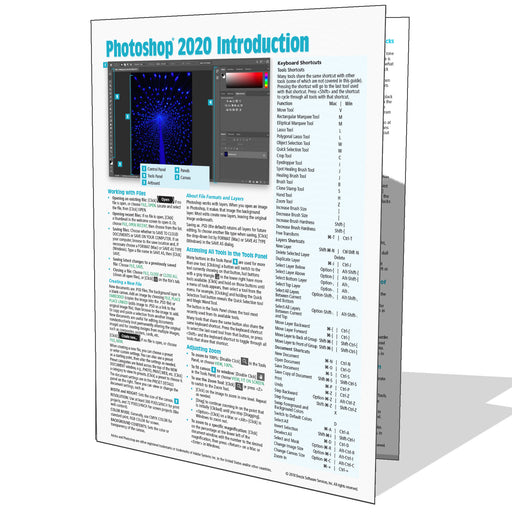Dreamweaver CC 2018 Introduction Quick Reference
Suitable for Mac and Windows users.
The following topics are covered:
Creating a New Web Site: File and Folder Management: Creating a New Folder, Renaming a File or Folder, Deleting a File or Folder, Marking Changes to a Site, Removing a Site; Switching Between Sites; Creating a New Web Page; Opening a Web Page; Saving Your Work; Switching Views; Changing the Page Title; Entering Text in a Page; Inserting an Image from a File; Resizing an Image; Cropping an Image; Editing an Image; Creating a Hyperlink; Working with HTML Tags; Previewing in a Web Browser.
Cascading Style Sheets (CSS): Types of Styles; Creating a New Style; Applying a Style; Clearing a Style; Modifying a Style; Changing the Name of a Style; Copying a Style; Deleting a Style; Moving a Style to an External CSS; Layout Using DIVs and CSS; Creating Default Styles for HTML Tags.
Publishing Your Site.
Also includes a list of Mac and Windows keyboard shortcuts.