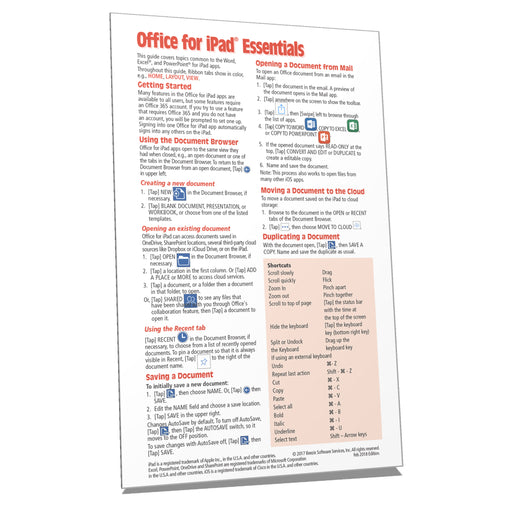Excel for iPad Introduction Quick Reference (2018)
Recommended companion title covering Office basics: Office for iPad Essentials
This guide was updated in February 2018.
The following topics are covered:
Getting Started: Using the Numerical Onscreen Keyboard; Entering New Data; Editing or Replacing the Contents of a Cell; Selecting Cells; Resizing Column Width/ Row Height; Inserting Rows or Columns; Inserting Cells; Clearing Cells; Deleting Rows, Columns, or Cells; Shading and Text Color; Setting Borders; Formatting Number Cells; Aligning Within Cells; Merging Cells; Entering Dates; Entering a Sequence.
Formulas and Functions: Entering a Formula; Entering a Function; Quick Entry of SUM & Other Functions; Absolute vs. Relative Cell References; Changing a Function/ Formula to a Value.
Copying and Moving Data: Copying to Adjacent Cells; Moving Cells with Drag and Drop; Adding a Sheet; Renaming a Sheet; Moving Among Sheets; Moving Sheets; Duplicating a Sheet; Deleting a Sheet; Freezing Panes; Wrapping Text; Creating an Excel Table; Converting a Table to a List Range; Using a List Range for Sorting or Filtering; Sorting; Filtering; Inserting a Chart; Customizing a Chart.
Also includes a list of shortcuts.