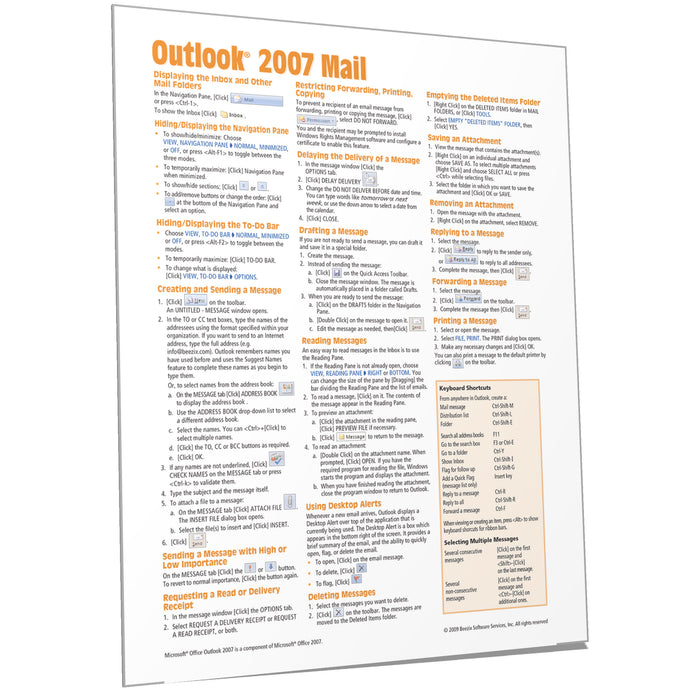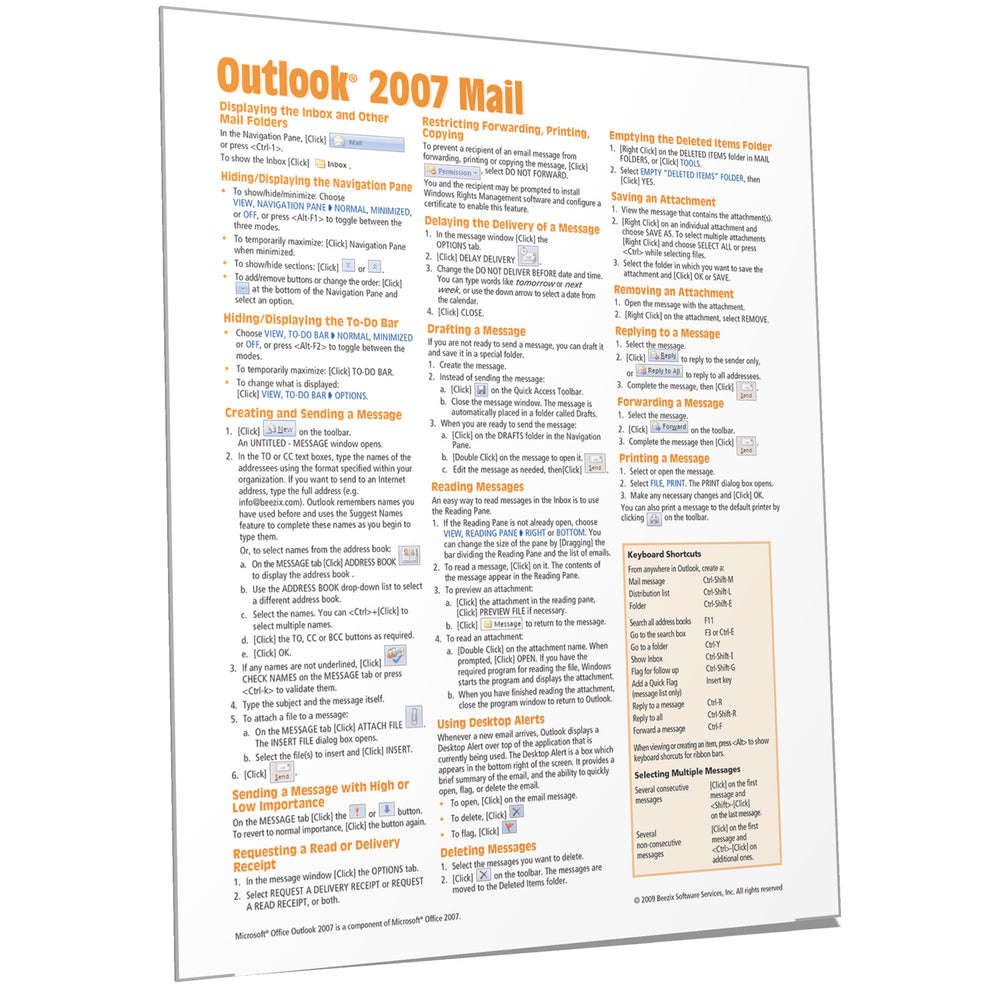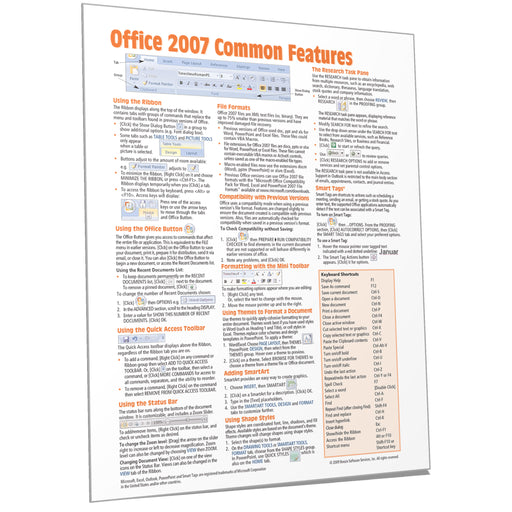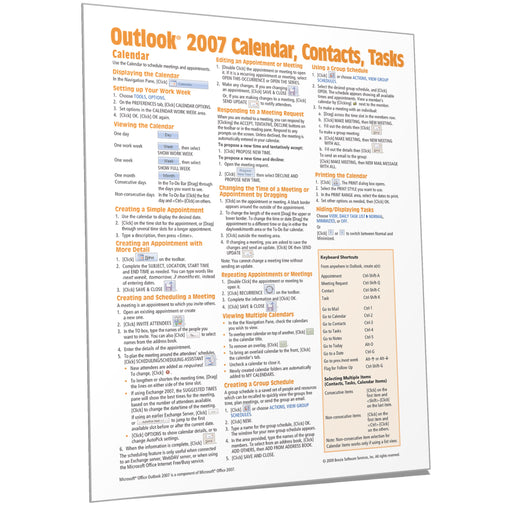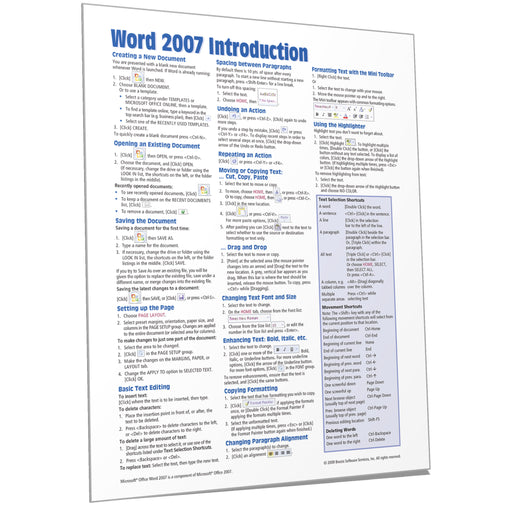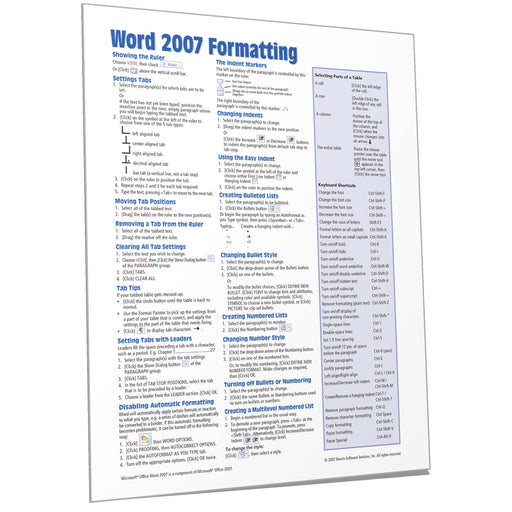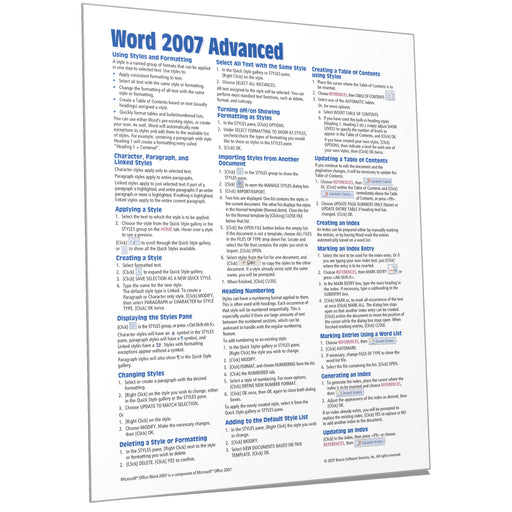Outlook 2007 Mail Quick Reference
See also our related guides: Outlook 2007 Calendar Contacts Tasks.
Topics include:
Displaying the Inbox and Other Mail Folders, Hiding/Displaying the Navigation Pane, Hiding/Displaying the To-Do Bar, Creating and Sending a Message, Sending a Message with High or Low Importance, Restricting Forwarding, Printing or Copying
Requesting a Read or Delivery Receipt, Delaying the Delivery of a Message, Drafting a Message, Reading Messages, Using Desktop Alerts
Deleting Messages, Emptying the Deleted Items Folder, Saving an Attachment, Removing an Attachment, Replying, Forwarding, Printing a Message, Sorting, Grouping
Autosignatures, Manually Inserting Signatures, Creating a Distribution List, Using Task Flags
Creating Folders, Adding/Removing Favorite Folders, Moving or Copying Messages between Folders, Finding Mail Messages, Using the Rules Wizard, Using the Out of Office Assistant, Creating a Contact from a Message, Handling Junk Mail
Also includes a list of Keyboard and Selection Shortcuts.