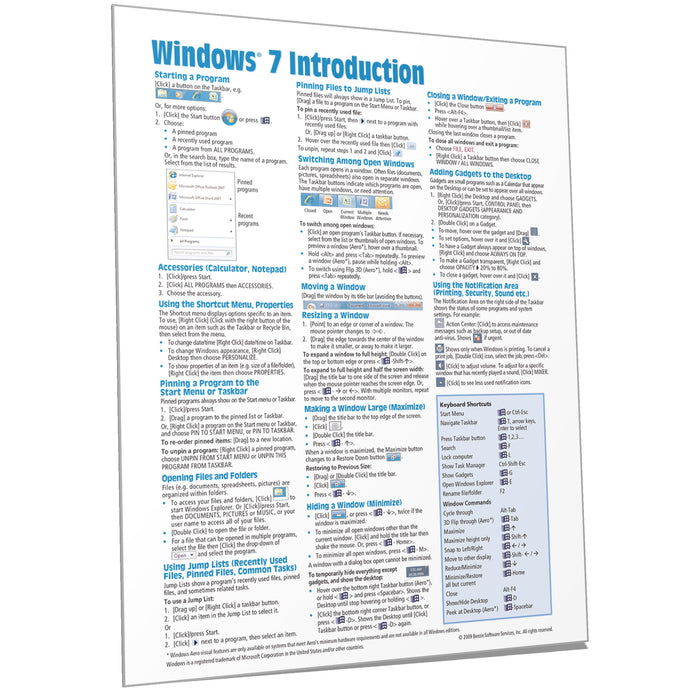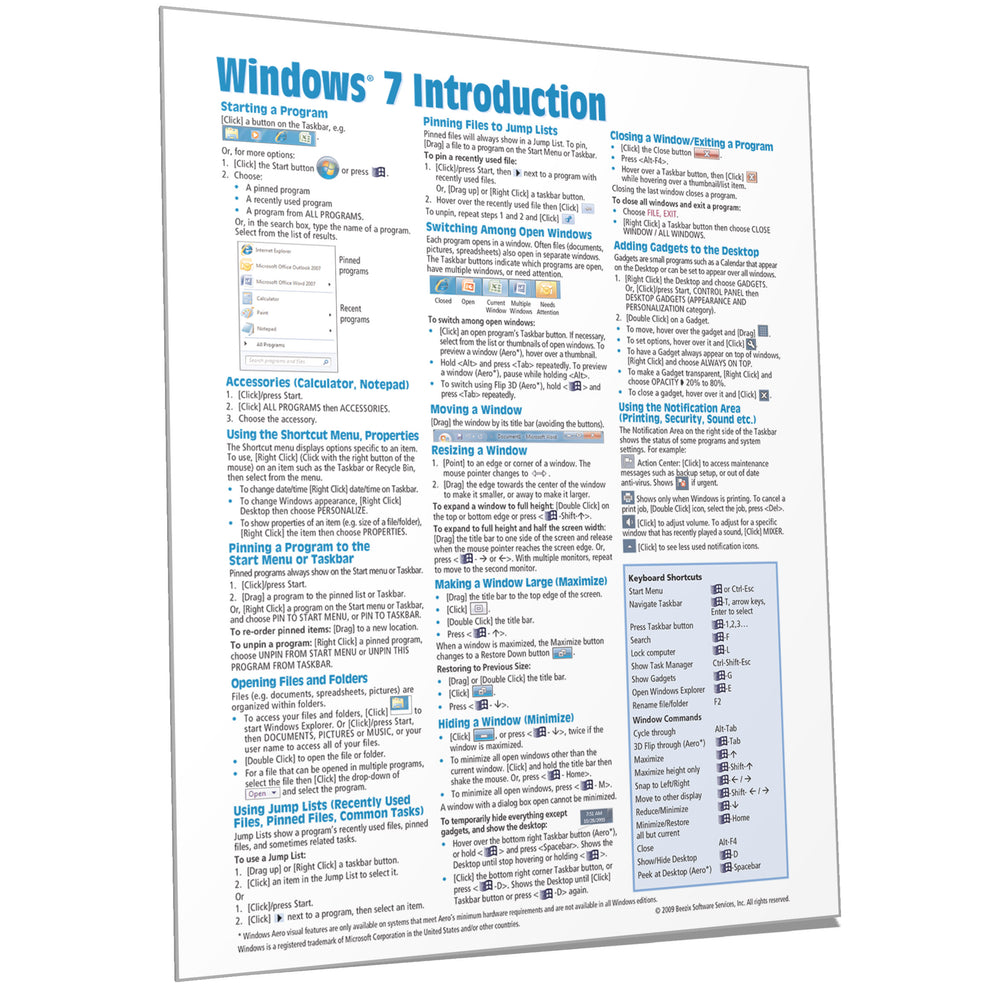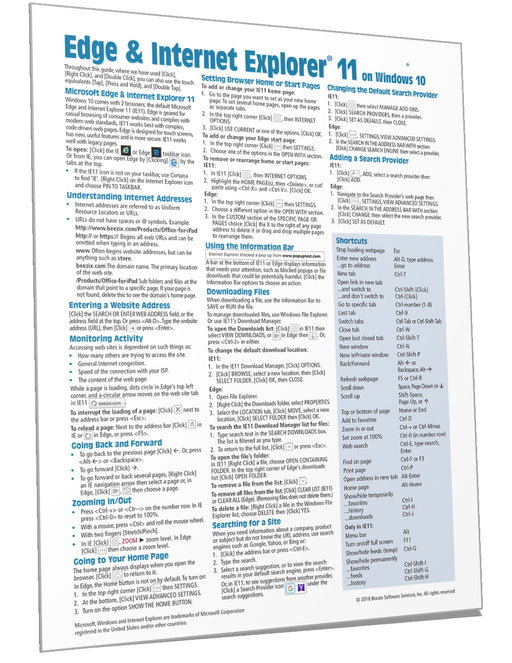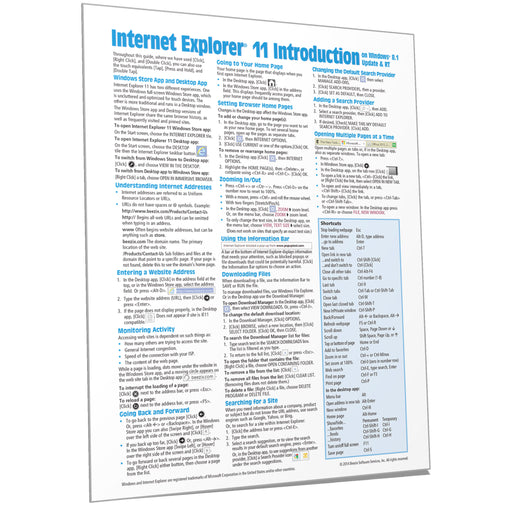Windows 7 Introduction Quick Reference Card
Starting a Program
Accessories (Calculator, Note Pad)
Using the Shortcut Menu, Properties
Pinning a Program to the Start Menu or Taskbar
Using Jump Lists (Recently Used Files, Pinned Files, Common Tasks)
Pinning Files to Jump Lists
Switching among Open Windows
Closing a Window/Exiting a Program
Manipulating Windows: Moving, Enlarging, Restoring, Minimizing, Resizing, Hiding all Windows
Adding Gadgets to the Desktop
Getting Help
Using the Notification Area (Printing, Security, Sound etc.)
What to Try if a Program Freezes
Using the Control Panel
Saving a Document
File Management with Windows Explorer:
Changing Views
Show/Hide Menu Bar
Show/Hide Navigation Pane
Arrange, Group, or Sort Files and Folders
Navigating Folders in Explorer
Working with Libraries
Selecting Multiple Items
Moving or Copying Files or Folders
Deleting Files or Folders
Restoring Items from the Recycle Bin
Emptying the Recycle Bin
Renaming Files or Folders
Zipping Files or Folders
Burning to a CD/DVD
Searching for a File, Folder, or Web Page
Ending your Windows Sessions
Changing Login Password