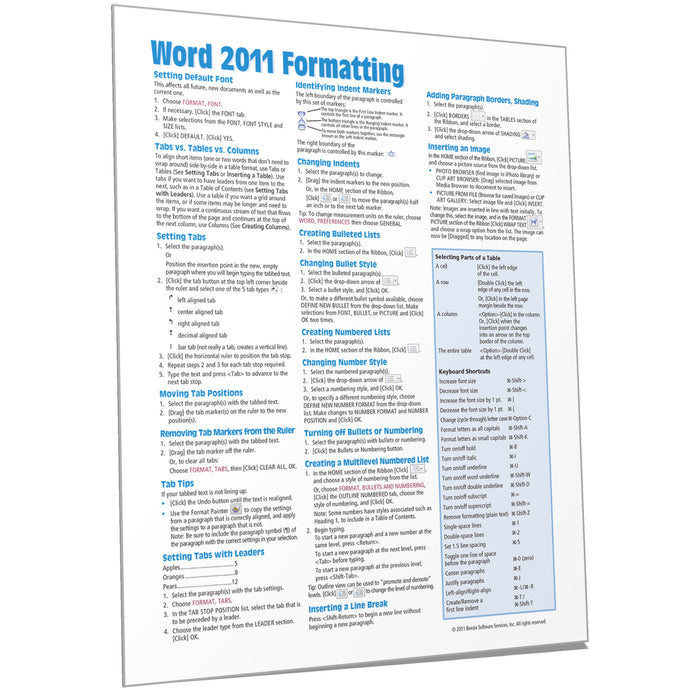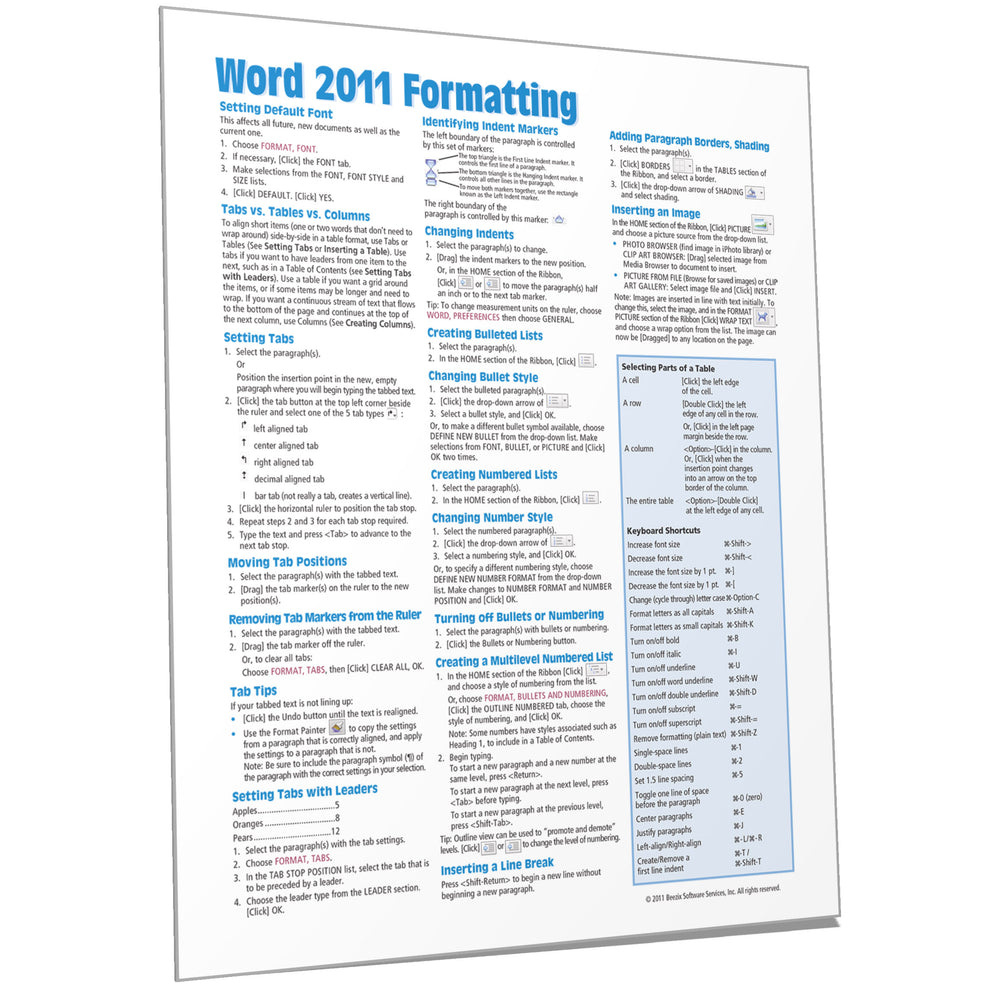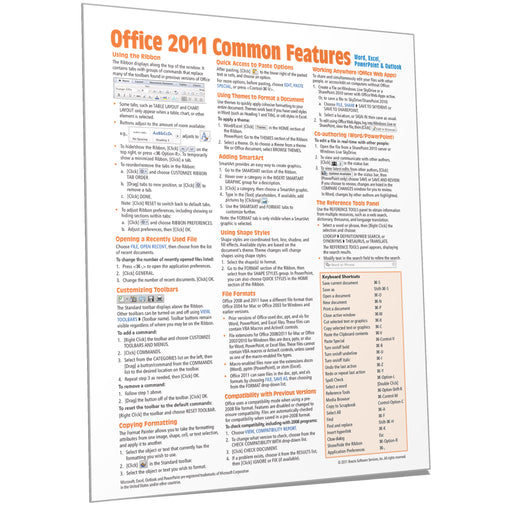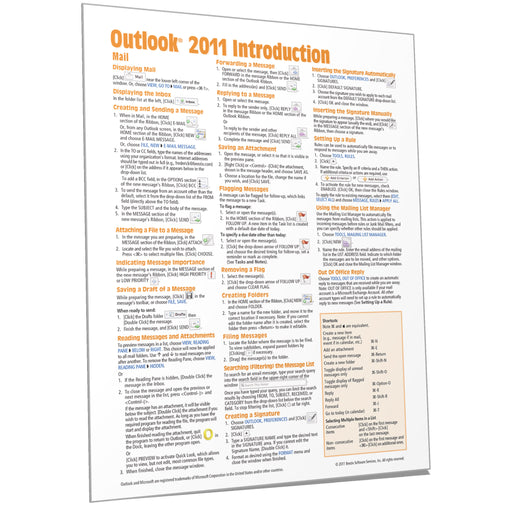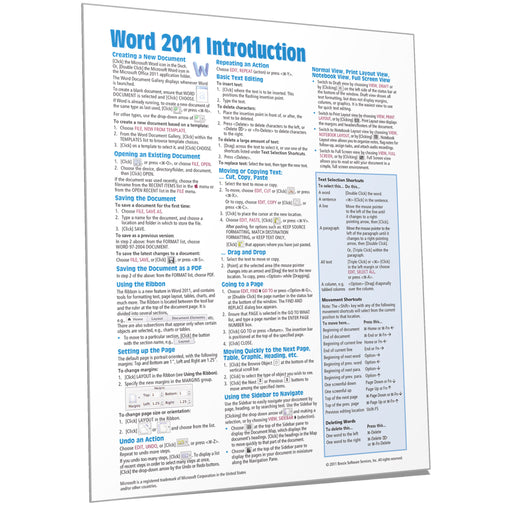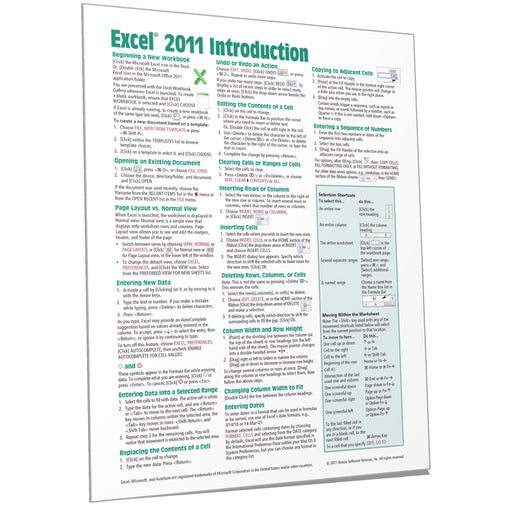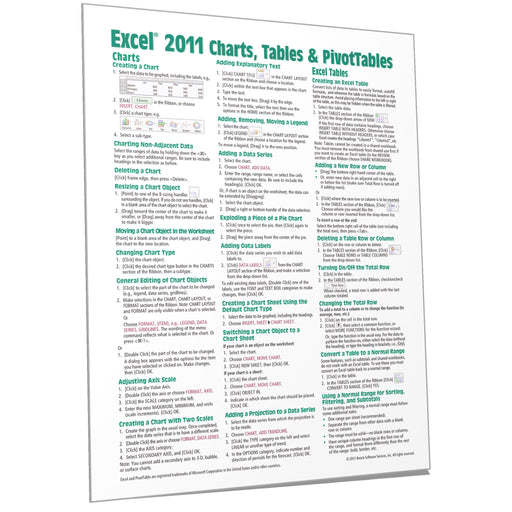Word 2011 for Mac Formatting Quick Reference
Laminated quick reference card showing step-by-step instructions and shortcuts for how to use formatting features of Microsoft Word 2011 for Mac at the intermediate level. The following topics are covered:
Setting Default Font
Tabs vs. Tables vs. Columns
Setting Tabs
Moving Tab Positions
Removing Tab Markers from the Ruler
Tab Tips
Setting Tabs with Leaders
Identifying Indent Markers
Changing Indents
Creating Bulleted and Numbered Lists
Changing Bullet Style
Changing Number Style
Turning Off Bullets or Numbering
Creating a Multilevel Numbered List
Inserting a Line Break
Adding Paragraph Borders, Shading
Inserting an Image
Inserting a Table
Inserting Rows within a Table
Inserting Columns within a Table
Adding a Row at the End of a Table
Changing Column Width
Merging Cells in a Table
Splitting Cells in a Table
Adding a Paragraph Above a Table
Centering a Table within the Margins
Changing Text Direction in a Table
Aligning Text within a Table Cell
Increasing Spacing within a Table
Shading Cells
Changing Cell Borders
Removing Cell Borders
Moving a Table
Wrapping Text Around Tables
Creating a Text Box
Turning Off Automatic Formatting
Creating Columns
Finding and Replacing Text
Finding and Replacing Formats
Finding and Replacing Special Characters (Tabs, Spaces, etc.)
Also includes a list of Formatting and Table Selection shortcuts.