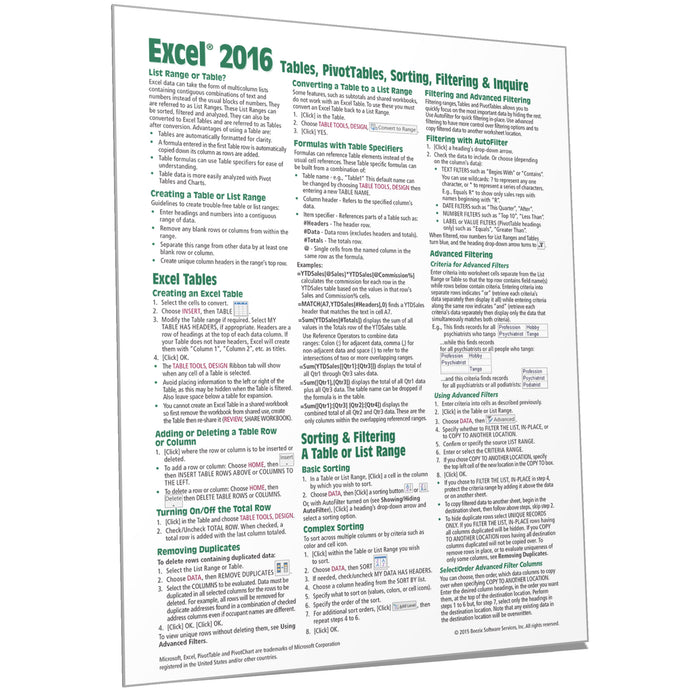
Excel 2016 Tables, PivotTables Sorting, Filtering
Quantity Discount
We offer quantity discounts at 50, 100, and 500+ .
Please email: orders@beezix.com
Laminated quick reference card on Microsoft Office Excel 2016 for Windows showing step-by-step instructions and shortcuts for how to use tables, PivotTables, sorting, filtering features as well as the Inquire Add-in. The following topics are covered:
List Range or Table?
Excel Tables: Creating an Excel Table, Adding or Deleting a Table Row or Column, Turning On/Off the Total Row, Removing Duplicates, Converting a Table to a List Range, Using Table Specifiers in Formulas.
Sorting & Filtering a Table or List Range: Using a List Range, Basic Sorting, Complex Sorting, Filtering and Advanced Filtering, Filtering with AutoFilter. Advanced Filtering: Criteria for Advanced Filters, Using Advanced Filters, Selecting/Ordering Advanced Filter Columns. Clearing Filtering, Showing/Hiding AutoFilter, Grouping and Subtotaling List Data.
PivotTables: Creating a PivotTable or PivotChart from Worksheet Data, Show/Hide the PivotTable Fields Pane, Adding/Removing a PivotTable Field, Refreshing a PivotTable, Rearranging a PivotTable, Adding a PivotChart to an Existing PivotTable, Changing the Summary Function, Changing How Values are Shown, Sorting and Filtering a PivotTable, Filtering with Timelines and Slicers. Using a PivotTable to Analyze Multiple Data Sources, Adding Excel Workbook Tables to the Data Model, Creating a New PivotTable from the Data Model.
Using the Inquire Add-In: Install the Inquire Add-In, Compare Two Workbooks, Analyze a Workbook.
