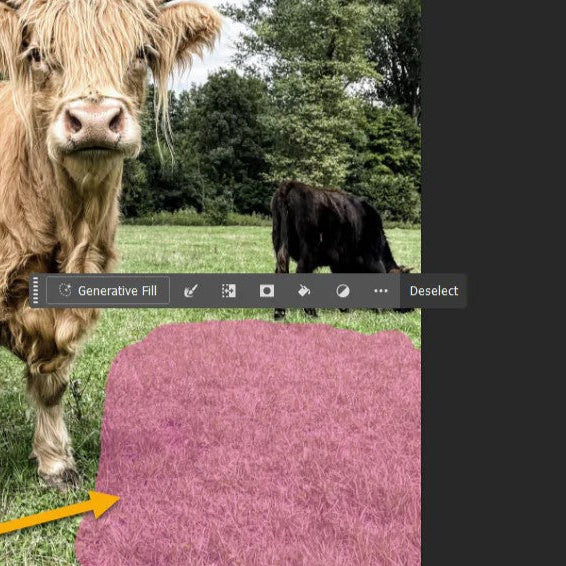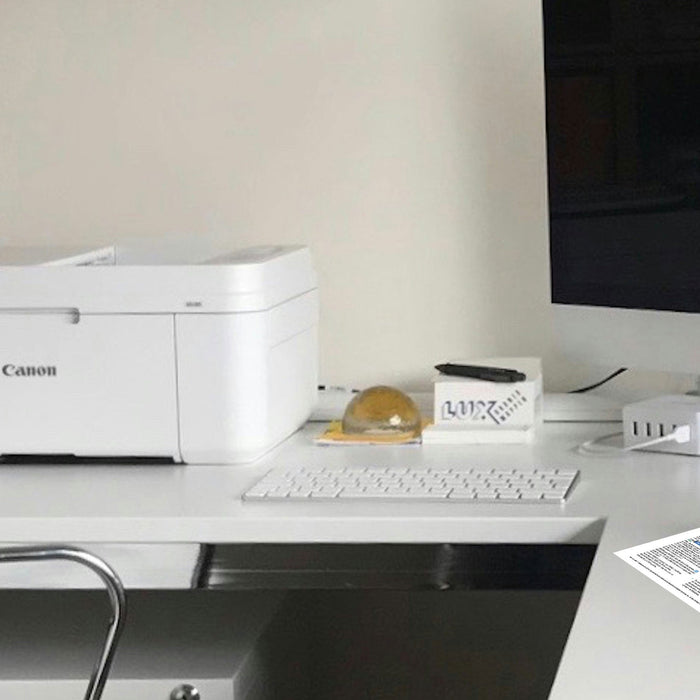
Adding a Printer to your Mac
Here's a step-by-step guide on how to add a printer to your Mac: ✔ Step 1: Open System Settings Click on the Apple menu in the top-left corner of your screen. Select System Settings from the dropdown menu. ✔ Step...
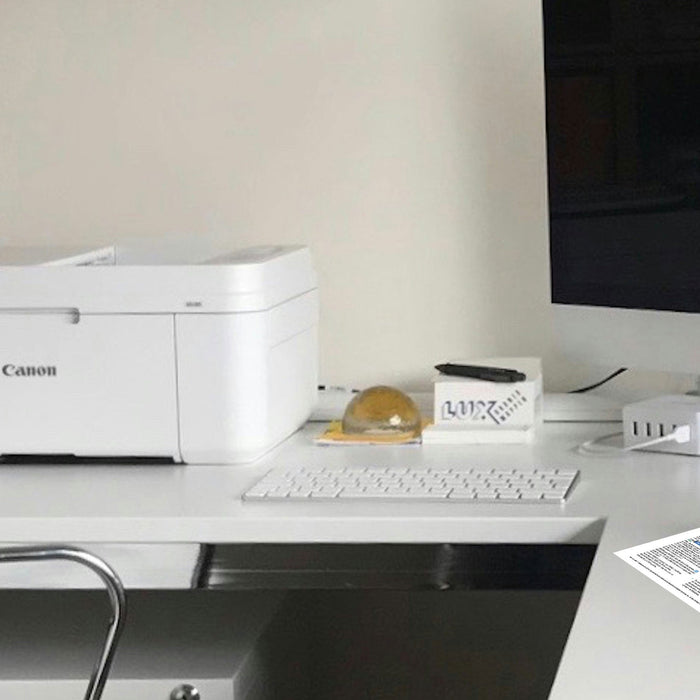
Here's a step-by-step guide on how to add a printer to your Mac: ✔ Step 1: Open System Settings Click on the Apple menu in the top-left corner of your screen. Select System Settings from the dropdown menu. ✔ Step...
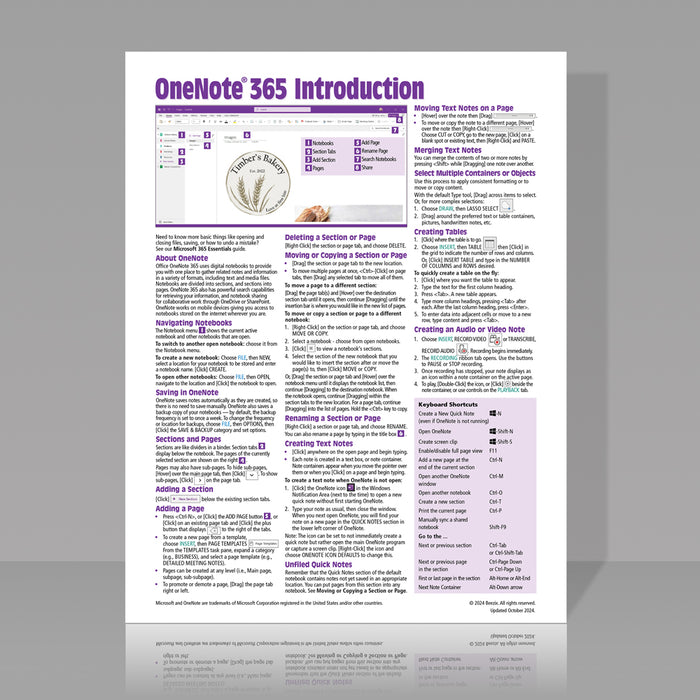
OneNote is a powerful tool for organizing your notes, thoughts, and tasks, but did you know it also comes with a handy Sticky Notes feature? Whether you're jotting down a quick idea or need a visual reminder, Sticky Notes in...