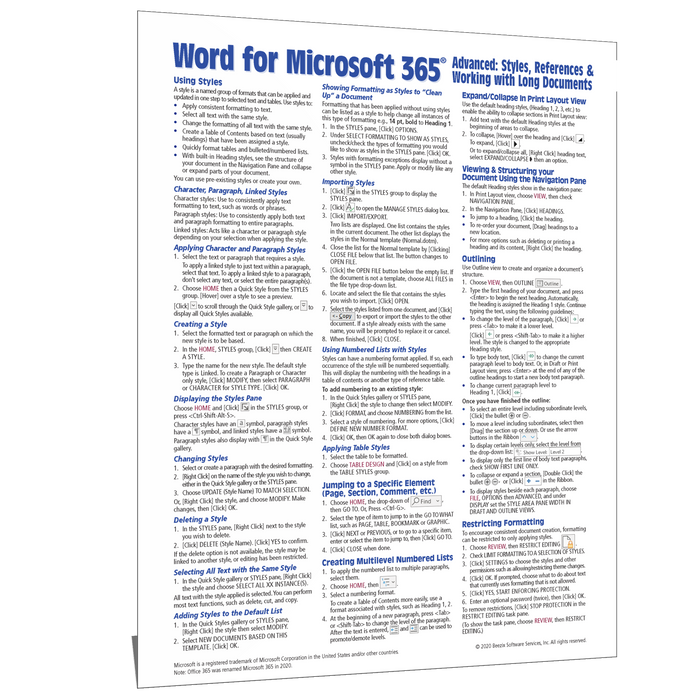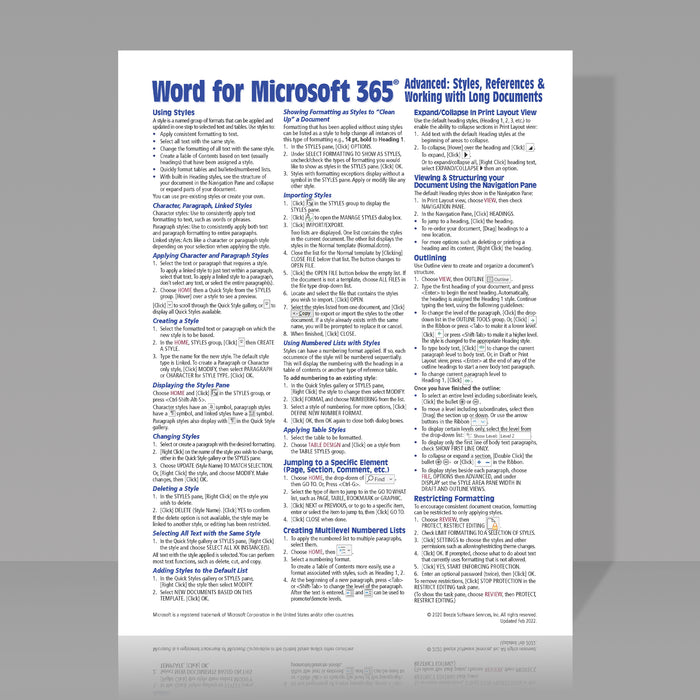
Word for Microsoft 365 Advanced Quick Reference
Quantity Discount
We offer quantity discounts at 50, 100, and 500+ .
Please email: orders@beezix.com
Laminated 2-Page Quick Reference Card with step-by-step instructions and shortcuts for using Styles, TOC & Index, Bookmarks, and other long-document features in Microsoft Word for Microsoft 365. Last checked for accuracy ✅ September 2022.
🖋️ Using Styles
Character, Paragraph, and Linked Styles; Applying Character and Paragraph Styles; Creating a Style; Displaying the Styles Pane; Changing or Deleting a Style; Selecting All Text with the Same Style; Adding Styles to the Default Style List; Showing Formatting as Styles to "Clean Up" a Document; Importing Styles; Using Numbered Lists with Styles; Applying Table Styles.
📚 Document Navigation and Structure
Jumping to Specific Elements (Page, Section, Comment, etc.); Creating Multilevel Numbered Lists; Expanding/Collapsing in Print Layout View; Viewing & Structuring Your Document Using the Navigation Pane; Outlining.
🛡️ Formatting and Pasting
Restricting Formatting; Finding and Replacing Formats; Finding and Replacing Special Characters (Tabs, Spaces, etc.); Options When Pasting; Inserting Entire Documents.
📑 References
Inserting Footnotes/Endnotes; Creating and Updating a Table of Contents; Creating, Generating, and Updating an Index.
🔖 Bookmarks
Creating a Bookmark; Going to/Selecting Bookmarked Text; Using Bookmarks to Refer to Pages.
✂️ Section Breaks
Inserting a Section Break; Changing Page Numbering Mid-Document; Adjusting Headers and Footers; Modifying Page Setup in a Section; Showing Codes.