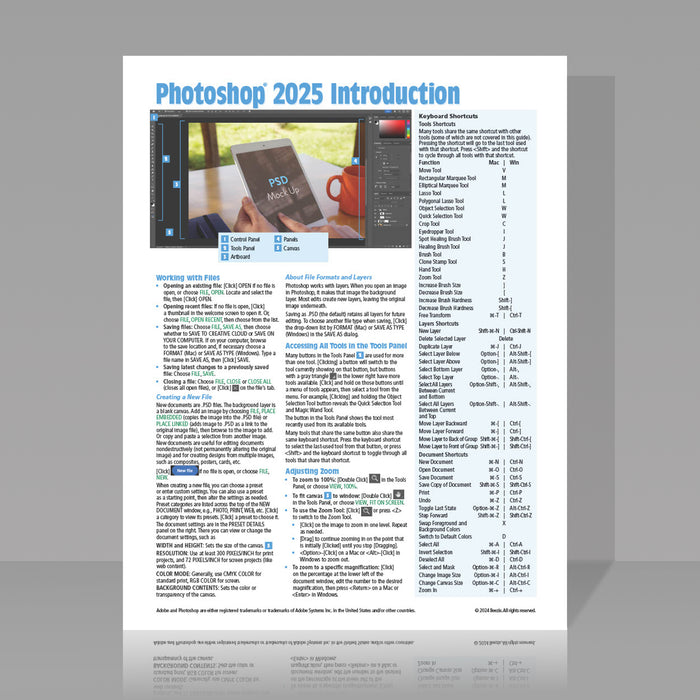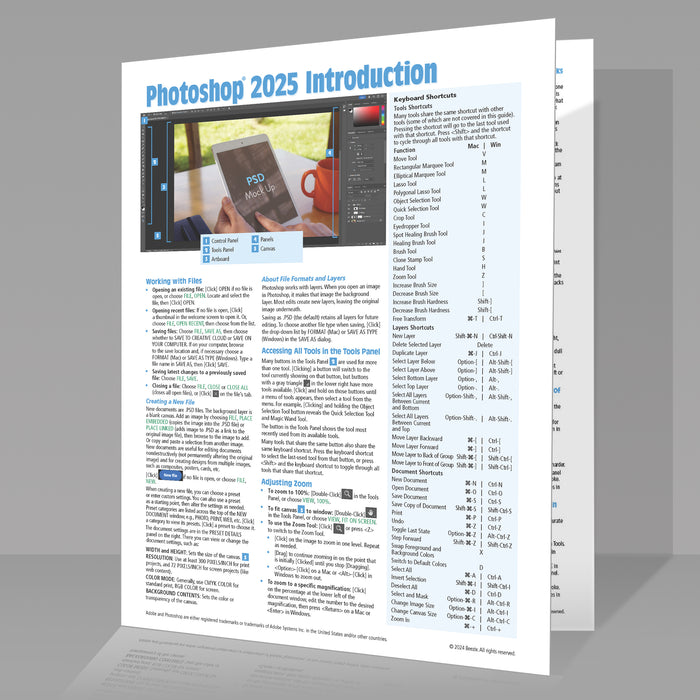
Adobe Photoshop 2025 Introduction
Quantity Discount
We offer quantity discounts at 50, 100, and 500+ .
Please email: orders@beezix.com
This 4-page laminated guide is your essential companion for Adobe Photoshop 2025, offering step-by-step instructions and shortcuts for image enhancement, manipulation, powerful selection, masking techniques, and more. Compatible with both Windows & Mac versions. Topics include:
Topics Covered:
Getting Started: Working with files, creating new projects, understanding file formats and layers, accessing tools, adjusting zoom, and moving elements within the canvas.
Editing Basics: Cropping, straightening, working with layers, adjusting layer opacity, resizing images, items, and canvas, plus rotating & flipping.
Selection Techniques: Quick selections by color, tone, and texture; freehand and marquee selections; polygonal and brush selections; inverting/deselecting selections.
Masking & Repair Tools: Using masks for layer adjustments, removing unwanted elements, content-aware fill, clone stamp, and healing tools .
Image Adjustments: Fine-tune with Levels for contrast , adjust exposure and color saturation, add blurs, set colors, change color modes, and use undo/redo options.
Text Editing: Adding, modifying, and warping text, and using text as a mask.
Workspace & Exporting: Multiple artboards , guides, rulers, and saving PSDs in various formats.
Includes a full list of essential Windows & Mac shortcuts to help you work faster and smarter!