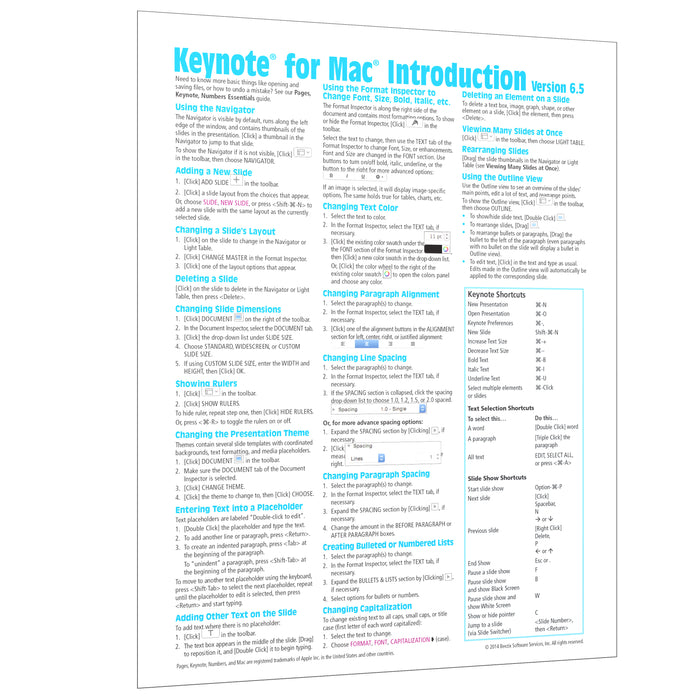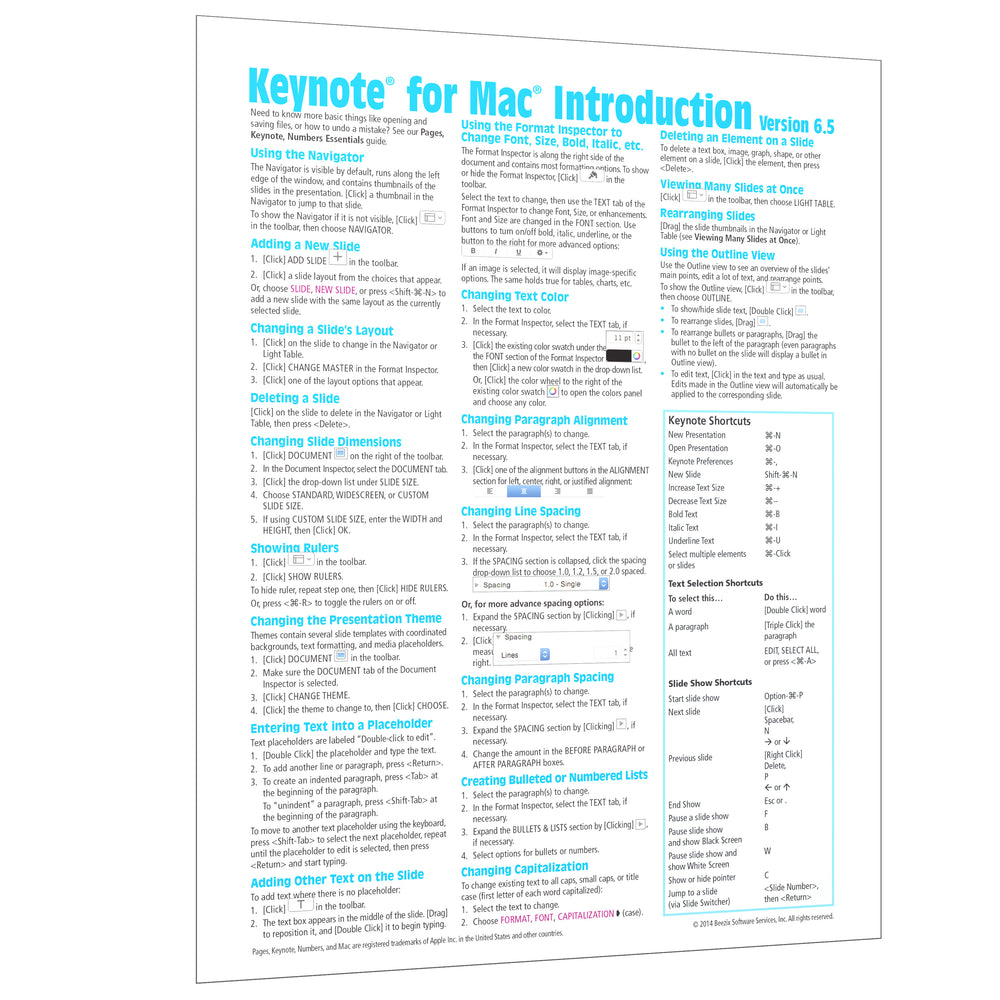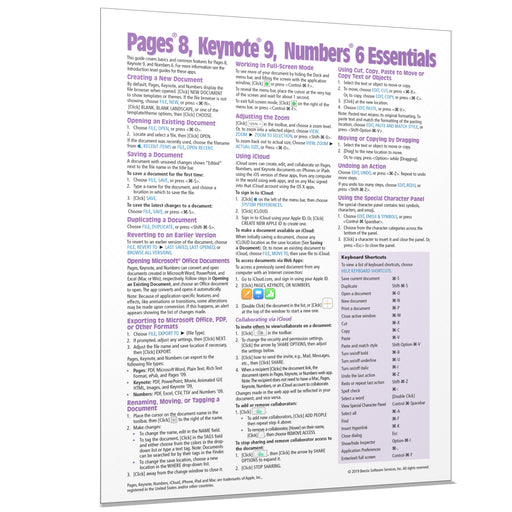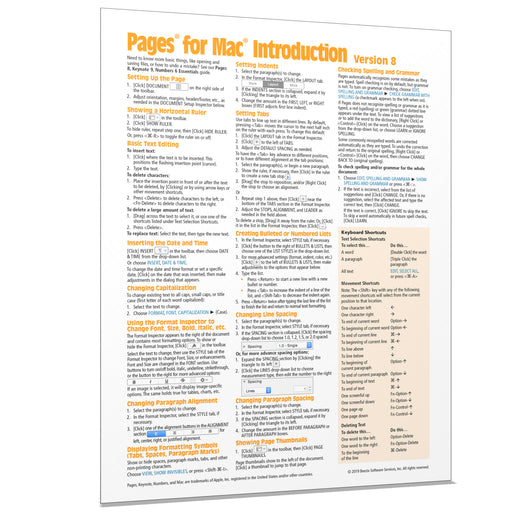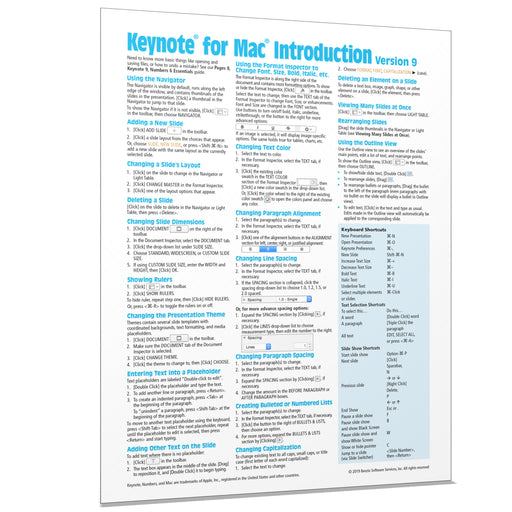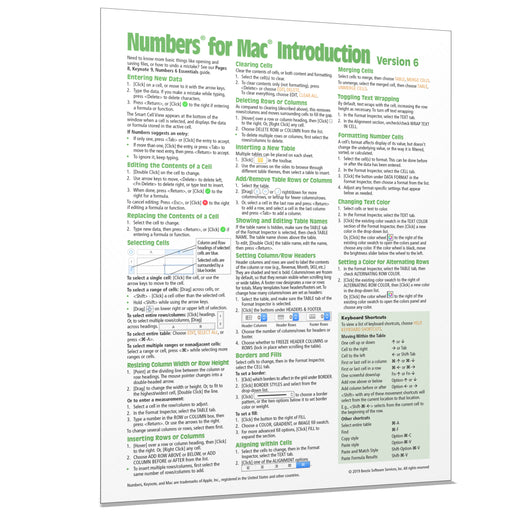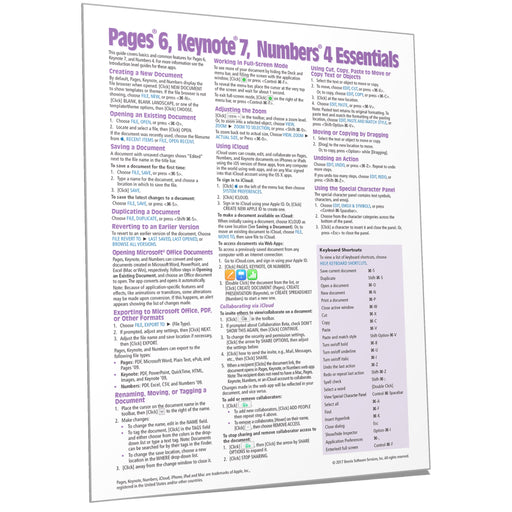Keynote 6.5 for Mac Introduction Quick Reference
Recommended companion title covering iWork basics: Pages, Keynote, Numbers Essentials (ver x.5).
The following topics are covered:
Creating Slides: Using the Navigator; Adding a New Slide; Changing a Slide's Layout; Deleting a Slide; Changing Slide; Dimensions; Showing Rulers; Changing the Slideshow Theme; Entering Text into a Placeholder; Adding Other Text on the Slide; Using the Format Inspector to Change Font, Size, Bold, Italic, etc.; Changing Text Color; Changing Paragraph Alignment; Changing Line Spacing; Changing Paragraph Spacing; Creating Bulleted or Numbered Lists; Changing Capitalization; Deleting an Element on a Slide; Viewing Many Slides at Once; Rearranging Slides; Using the Outline View; Changing Background Color of a Slide; Changing the Master Slide; Creating a Chart; Inserting Images, Music or Videos; Inserting Shapes; Working with Shapes and Other Objects; Arranging Stacking Order of Objects; Grouping Objects; Assigning Transition Effects and Timings for a Slideshow; Animating an Object; Recording a Voiceover for a Presentation; Playing Audio Across Slide.
Running a Slideshow: Skipping a Slide; Automating a Presentation; Creating Presenter Notes; Printing Handouts, Outlines or Slides.