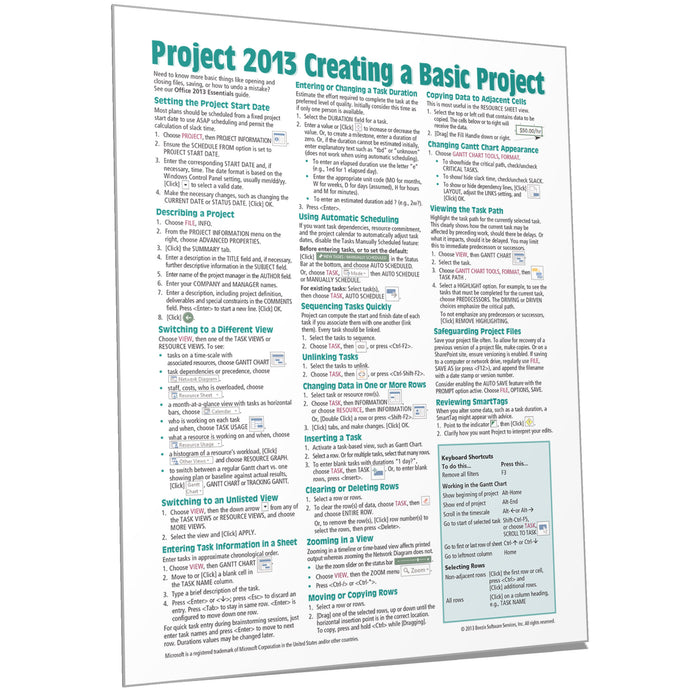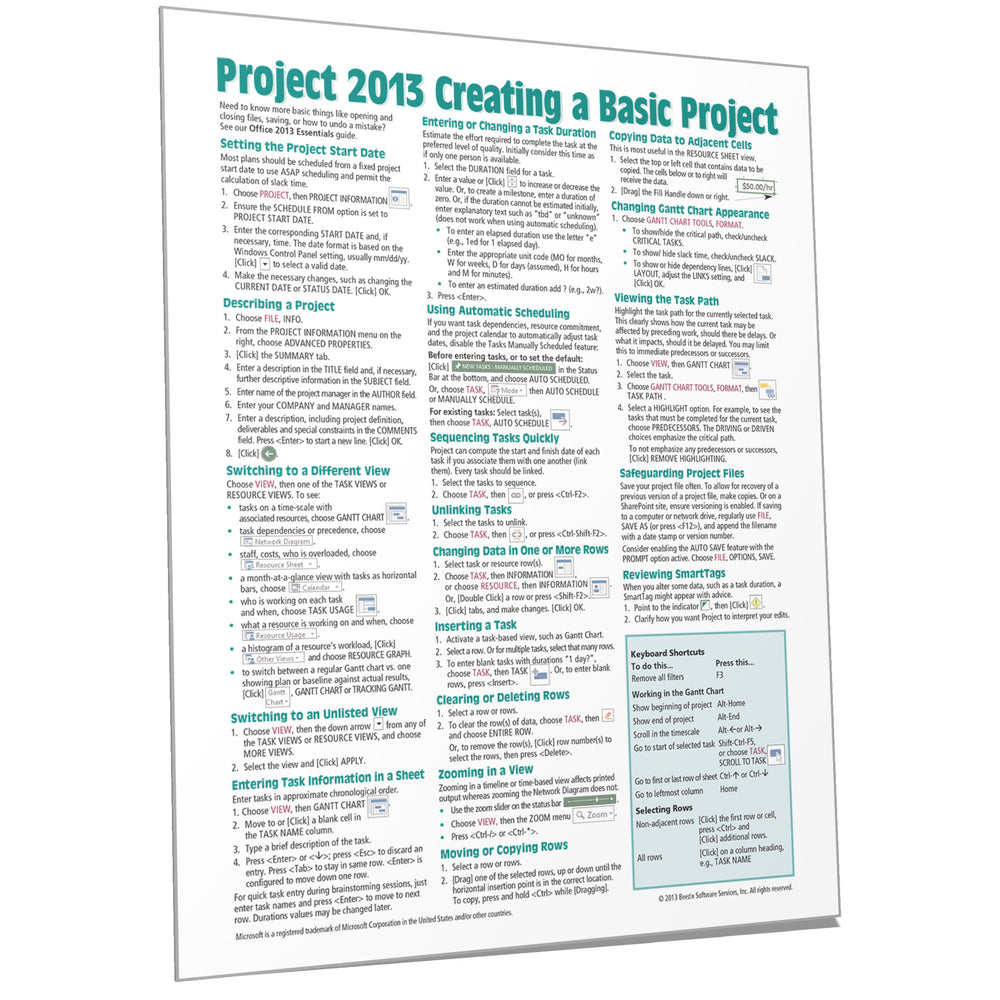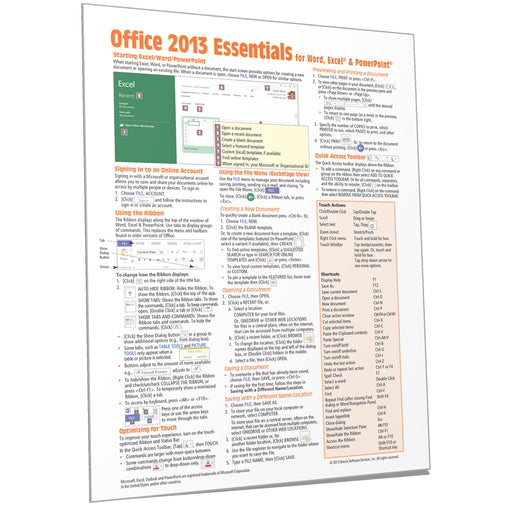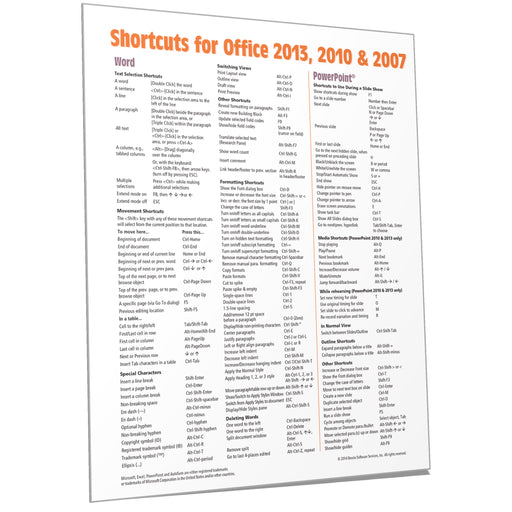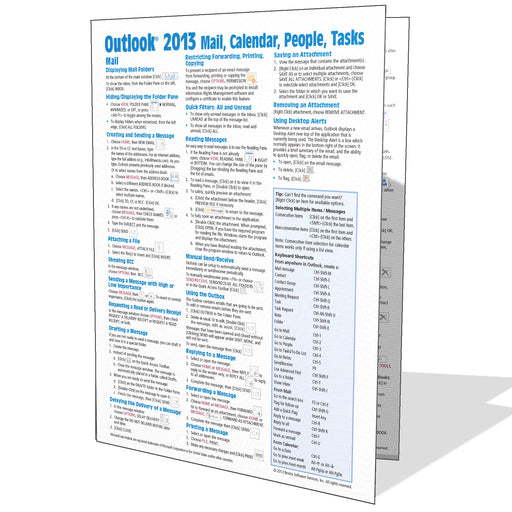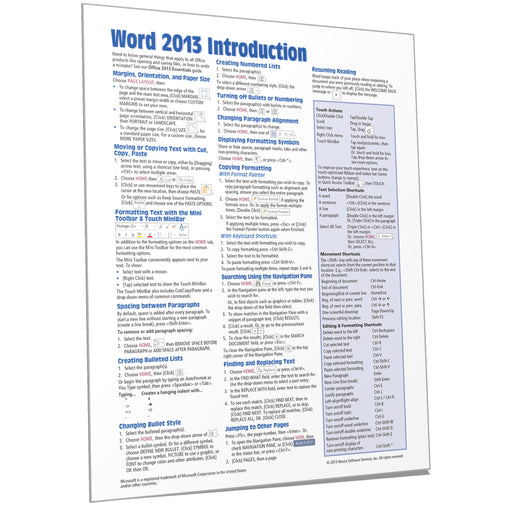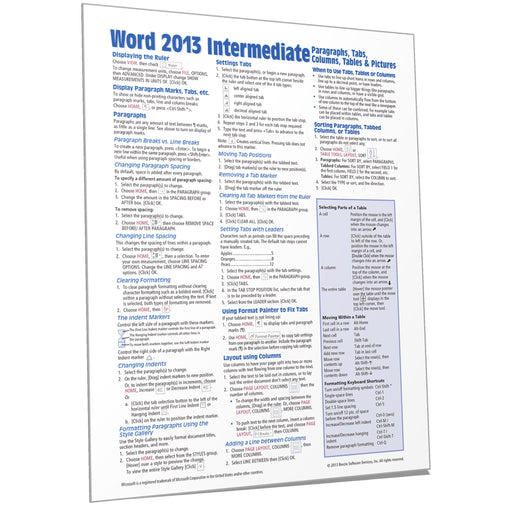Project 2013 Creating a Basic Project Quick Reference
Laminated quick reference guide showing step-by-step instructions and shortcuts for how to use Microsoft Office Project 2013. See also our related guide: Project 2013 Managing Complexity. The following topics are covered:
Setting the Project Start Date, Describing a Project, Switching to a Different View, Switching to Unlisted Views.
Entering Task Information in a Sheet, Entering or Changing Task Duration, Using Automatic Scheduling, Sequencing Tasks, Unlinking Tasks, Changing Data in One or More Rows, Inserting a Task, Clearing or Deleting Rows, Zooming in a View, Moving or Copying Rows, Copying Data to Adjacent Cells.
Changing Gantt Chart Appearance, Viewing the Task Path, Safeguarding Project Files, Reviewing SmartTags.
Setting the Calendar, Creating a New Group Calendar.
Entering a Resource, Entering a Cost Resource, Entering a Consumable Resource, Booking a Resource to a Task, Using Resource-Driven Scheduling.
Saving the Baseline, Showing Planned vs. Actual in the Gantt Chart, Displaying Project Statistics, Recording Actual Progress of Tasks
Setting up the Printout, Previewing and Printing, Printing Reports, Transferring Data to Other Project Files
Also includes a list of Selection and Movement Shortcuts.