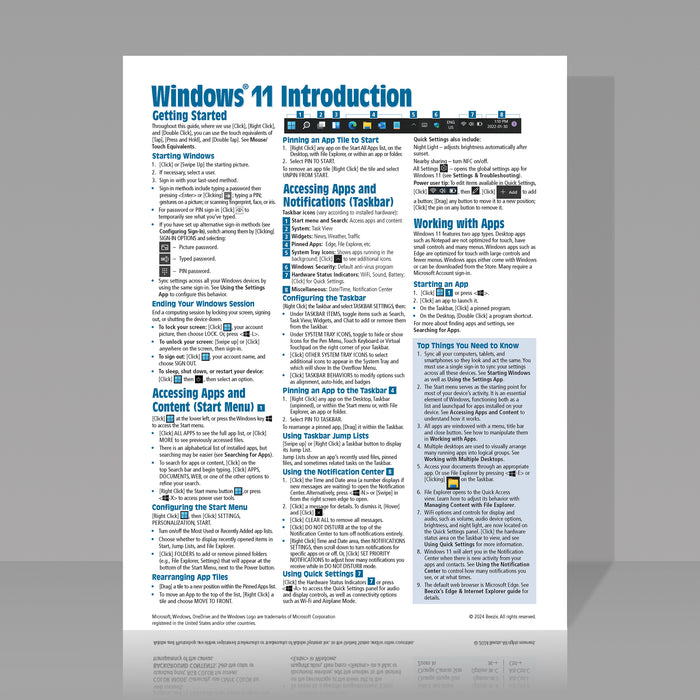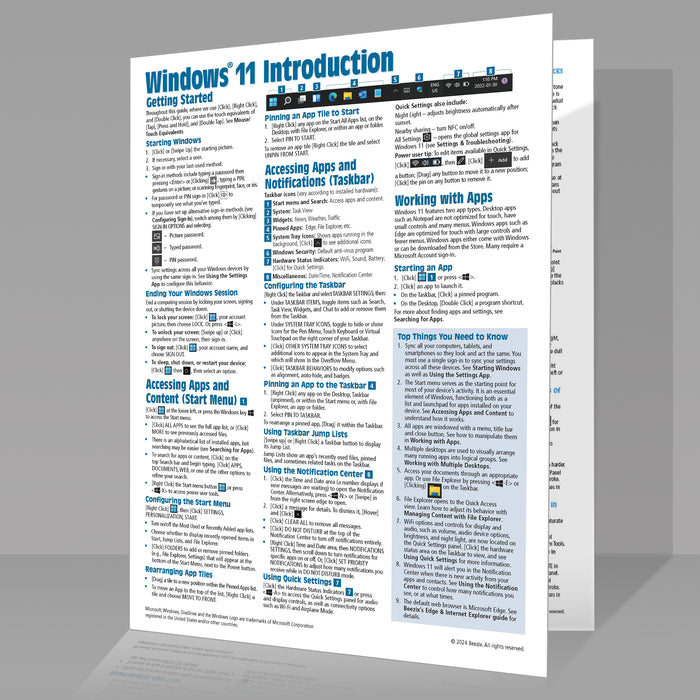
Windows 11 Introduction Quick Reference
Original price
$7.80
-
Original price
$7.80
Original price
$7.80
$7.80
-
$7.80
Current price
$7.80
ISBN: 978-1-939791-20-7
Quantity Discount
We offer quantity discounts at 50, 100, and 500+ .
Please email: orders@beezix.com
This Four page laminated quick reference guide showing step-by-step instructions and shortcuts for how to use Microsoft Windows 11. Includes touch interface. This guide is suitable as a training handout, or simply an easy to use reference guide, for any type of user. Updated January 2023. The following topics are covered:
Guide Topics
Getting Started
- Starting Windows
- Ending Your Windows Session
Accessing Apps and Content (Start Menu)
- Configuring the Start Menu
- Pinning an App to Start
- Rearranging App Tiles
Accessing Apps and Notifications (Taskbar)
- Configuring the Taskbar
- Pinning an App to the Taskbar
- Using Taskbar Jump Lists
- Using the Notification Center
- Using Quick Settings
Working with Apps
- Starting an App
- Opening an App File (Document)
- Saving an App File
- Switching Between Apps/Windows
- Switching Using Task View
- Snapping Multiple Apps to the Same Screen
- Resizing an App
- Moving an App
- Maximizing an App
- Restoring to Previous Size
- Hiding an App
- Closing an App
- Closing an App Window from the Taskbar
- Searching for Apps
- Working with Multiple Desktops
Managing Content with File Explorer
- Managing Files and Folders
- Navigating in File Explorer
- Customizing the Default Quick Access View
- Creating a Folder
- Renaming Files or Folders
- Changing File Explorer's Display
- Grouping and Sorting Files and Folders
- Selecting Multiple Items
- Selecting Items with Checkboxes
- Deleting Files or Folders
- Restoring Deleted Items
- Deleting Permanently
- Searching in File Explorer
- Refining Your Search
- Linking to a Document, Folder, or App
- Moving and Copying Files and Folders
- Using Cut, Copy & Paste for Files
- Sending Files and Folders (Zip)
- Unzipping (Extracting) Files
- Working with Libraries
Settings & Troubleshooting
- Using the Settings App
- Adding a Picture or Slide Show to Your Lock Screen
- Setting Up WiFi
- Using Airplane Mode
- Using the Control Panel App
- What to Try if an App Freezes
Users & Security
- Changing Users
- Adding User Sign-Ins
- Configuring Sign-In
Additional Features
- "Top Things You Need to Know" List
- Keyboard Shortcuts List
- Mouse/Touch Equivalents List