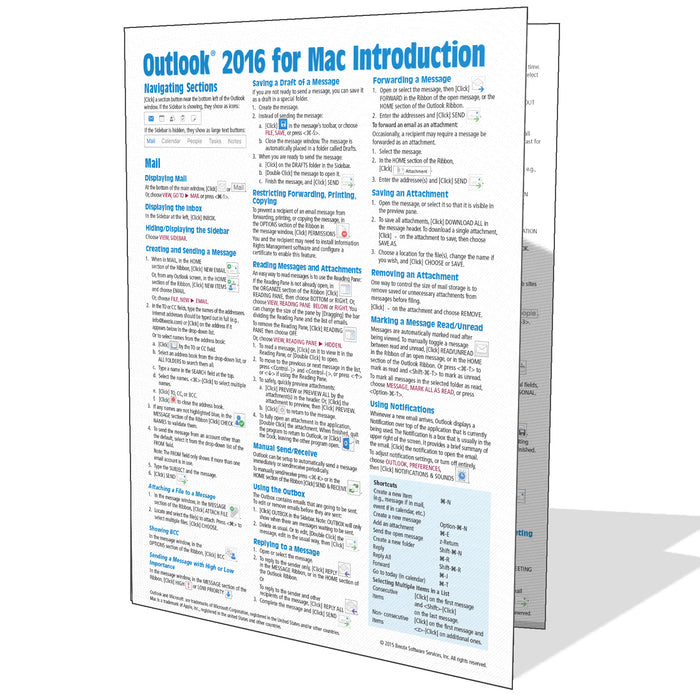
Outlook 2016 for Mac Introduction Quick Reference
Original price
$5.75
-
Original price
$5.75
Original price
$5.75
$5.75
-
$5.75
Current price
$5.75
ISBN: 978-1-939791-47-4
Quantity Discount
We offer quantity discounts at 50, 100, and 500+ .
Please email: orders@beezix.com
This 4-page laminated Microsoft Office Outlook 2016 for Mac quick reference guide showing step-by-step instructions and shortcuts for how to use mail, calendar, contacts, tasks and notes features. Outlook 2016 for Mac Guide Topics include:
Navigating Sections
Mail: Displaying Mail; Displaying the Inbox; Hiding/Displaying the Folder Pane; Creating and Sending a Message; Attaching a File to a Message; Showing BCC; Sending a Message with High or Low Importance; Saving a Draft of a Message; Restricting Forwarding, Printing, Copying; Reading Messages and Attachments; Manual Send/Receive.
Using the Outbox; Replying to a Message; Forwarding a message; Saving an Attachment; Removing an Attachment; Marking a Message Read/Unread; Using Notifications.
Grouping Messages by Conversation; Sorting and Grouping; Creating Folders; Filing Messages; Flagging Messages; Filtering Email; Creating a Contact from a Message; Creating a Distribution List; Creating a Signature; Inserting the Signature Manually; Using Rules; Out of Office Reply; Turning Off the Out of Office Assistant; Handling Junk Mail.
Calendar: Displaying the Calendar; Setting up Your Work Week; Creating a Simple and Detailed Appointment; Changing Entry Date or Time by Dragging; Editing an Appointment or Meeting; Responding to Meeting Requests; Repeating Appointments or Meetings; Viewing Multiple Calendars; Sharing a Calendar Using an Exchange Server; Using Another Person's Calendar; Showing More/Fewer Hours in The Calendar; Setting How an Event Affects Availability; Using the Weather Forecast.
People: Displaying People; Creating and Editing Contacts; Emailing a Contact; Inviting a Contact to a New Meeting;
Tasks: Displaying Tasks; Creating and Editing a Task; Marking a Task Complete; Turning On/Off Display of Flagged Items, Completed and Overdue Tasks. Filtering Tasks.
Notes: Displaying Notes, Creating a Note; Editing a Note; Formatting a Note; Inserting an Image.
In Any Outlook Section: Deleting Items; Assigning Categories to an Item; Hiding/Showing the Ribbon; Changing Which Columns are Visible; Sorting in Outlook; Searching in Outlook; Using Smart Folders; Using Text to Speech; Printing in Outlook.
This Outlook 2016 For Mac Quick Reference also includes a list of Keyboard and Selection Shortcuts.
Navigating Sections
Mail: Displaying Mail; Displaying the Inbox; Hiding/Displaying the Folder Pane; Creating and Sending a Message; Attaching a File to a Message; Showing BCC; Sending a Message with High or Low Importance; Saving a Draft of a Message; Restricting Forwarding, Printing, Copying; Reading Messages and Attachments; Manual Send/Receive.
Using the Outbox; Replying to a Message; Forwarding a message; Saving an Attachment; Removing an Attachment; Marking a Message Read/Unread; Using Notifications.
Grouping Messages by Conversation; Sorting and Grouping; Creating Folders; Filing Messages; Flagging Messages; Filtering Email; Creating a Contact from a Message; Creating a Distribution List; Creating a Signature; Inserting the Signature Manually; Using Rules; Out of Office Reply; Turning Off the Out of Office Assistant; Handling Junk Mail.
Calendar: Displaying the Calendar; Setting up Your Work Week; Creating a Simple and Detailed Appointment; Changing Entry Date or Time by Dragging; Editing an Appointment or Meeting; Responding to Meeting Requests; Repeating Appointments or Meetings; Viewing Multiple Calendars; Sharing a Calendar Using an Exchange Server; Using Another Person's Calendar; Showing More/Fewer Hours in The Calendar; Setting How an Event Affects Availability; Using the Weather Forecast.
People: Displaying People; Creating and Editing Contacts; Emailing a Contact; Inviting a Contact to a New Meeting;
Tasks: Displaying Tasks; Creating and Editing a Task; Marking a Task Complete; Turning On/Off Display of Flagged Items, Completed and Overdue Tasks. Filtering Tasks.
Notes: Displaying Notes, Creating a Note; Editing a Note; Formatting a Note; Inserting an Image.
In Any Outlook Section: Deleting Items; Assigning Categories to an Item; Hiding/Showing the Ribbon; Changing Which Columns are Visible; Sorting in Outlook; Searching in Outlook; Using Smart Folders; Using Text to Speech; Printing in Outlook.
This Outlook 2016 For Mac Quick Reference also includes a list of Keyboard and Selection Shortcuts.
