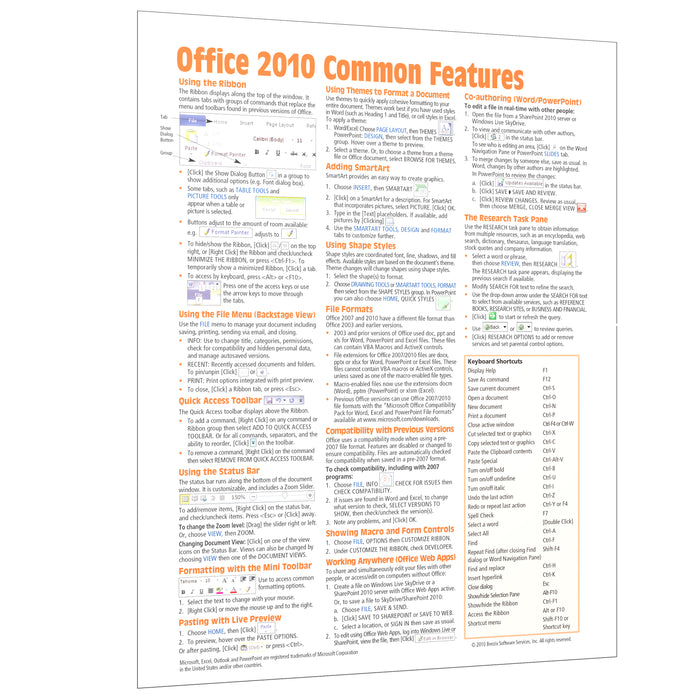
Office 2010 Common Features Quick Reference
Original price
$3.60
-
Original price
$3.60
Original price
$3.60
$3.60
-
$3.60
Current price
$3.60
ISBN: 978-1-936220-31-1
Quantity Discount
We offer quantity discounts at 50, 100, and 500+ .
Please email: orders@beezix.com
Laminated quick reference guide showing step-by-step instructions and shortcuts for how to use features of Microsoft Office 2010 that are common to Word, Excel & PowerPoint. Great companion product to Word, Excel & PowerPoint Introduction guides. Guide topics include:
Using the Ribbon
Using the File Menu (Backstage View)
The Quick Access Toolbar
Using the Status Bar
Formatting with the Mini Toolbar
Pasting with Live Preview
Using Themes to Format a Document
Adding SmartArt
Using Shape Styles
File Formats
Compatibility with Previous Versions
Showing Macro and Form Controls
Working Anywhere (Office Web Apps)
Co-authoring (Word/PowerPoint)
The Research Task Pane
Embedding an Object from Another Office File
Linking to an Office Object
Creating a Hyperlink
Inserting and Deleting Comments
Removing Personal Information
Marking as Final
Saving as PDF
E-mailing a PDF
Restricting Distribution
Digital Signatures
Adding & Signing Signature Lines (Word & Excel)
Working with Multiple Windows
Beezix's Quick Reference Guide also includes a list of keyboard shortcuts common to Word, Excel & PowerPoint.
Using the Ribbon
Using the File Menu (Backstage View)
The Quick Access Toolbar
Using the Status Bar
Formatting with the Mini Toolbar
Pasting with Live Preview
Using Themes to Format a Document
Adding SmartArt
Using Shape Styles
File Formats
Compatibility with Previous Versions
Showing Macro and Form Controls
Working Anywhere (Office Web Apps)
Co-authoring (Word/PowerPoint)
The Research Task Pane
Embedding an Object from Another Office File
Linking to an Office Object
Creating a Hyperlink
Inserting and Deleting Comments
Removing Personal Information
Marking as Final
Saving as PDF
E-mailing a PDF
Restricting Distribution
Digital Signatures
Adding & Signing Signature Lines (Word & Excel)
Working with Multiple Windows
Beezix's Quick Reference Guide also includes a list of keyboard shortcuts common to Word, Excel & PowerPoint.
