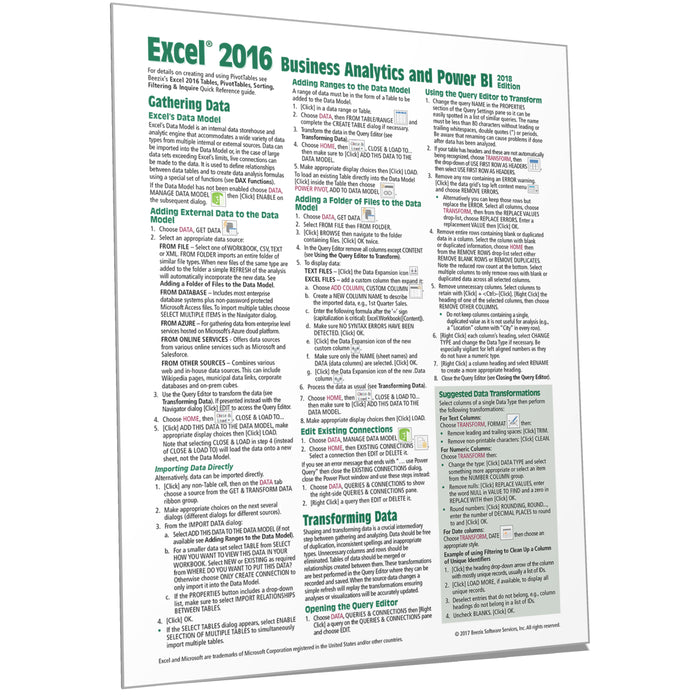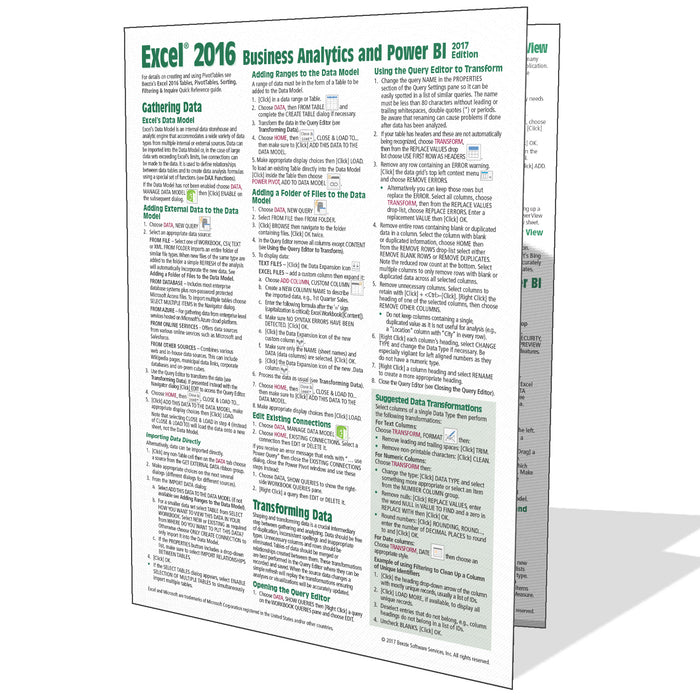
Excel 2016 Business Analytics & Power BI Quick Ref Jul 2018
Quantity Discount
We offer quantity discounts at 50, 100, and 500+ .
Please email: orders@beezix.com
For power users who want to bring big data onto the desktop this four page laminated quick reference provides guidance on powerful Excel 2016 and Power BI data analytic features. Step-by-step instructions are given for many data gathering, transforming, analyzing and visualizing features such as the Data Model, Query Editor and Power View. DAX functions are highlighted and Power BI Desktop is introduced. This guide was updated in July 2018 See topics below.
Gathering Data: Excel's Data Model; Adding External Data to the Data Model; Adding Ranges to the Data Model; Adding a Folder of Files to the Data Model; Edit Existing Connections.
Transforming Data: Opening the Query Editor; Using the Query Editor to Transform; Using the Query Editor to Filter; Suggested Data Transformations; Working with Query Actions; Using the Query Editor to Merge; Using the Query Editor to Unpivot Columns; Using the Query Editor to Append; Using the Query Editor to Split Text Into Columns; Closing the Query Editor; Add Table Data to the Data Model; Defining Relationships Across Multiple Tables; Managing Relationships Within the Data Model.
Analyzing Data: Quick Analysis Using PivotTables; Creating a PivotTable from the Data Model; Adding Tables and Fields to an Existing PivotTable; Updating PivotTable Data; Analyzing with Calculated Columns and Measures; Calculating in PivotTables; Calculating in the Data Model Using DAX; Forecasting with the Forecast Sheet Wizard.
Visualizing with Power View: Adding Power View to Excel; Creating a Power View Sheet; Adding Visualizations to Power View.
Visualizing with Power BI Desktop: Installing Power BI Desktop; Gathering & Transforming Power BI Data; Managing Relationships with Power BI; Creating Calculated Columns and Measures in Power BI; Creating a Power BI Visualization (Tile); Creating Interactions between Tiles; Formatting in Power BI; Managing Power BI Reports; Sharing Power BI Desktop Reports; Publishing a Power BI Desktop Report; Adding Report Tiles or Pages to a Power BI Service Dashboard; Sharing a Power BI Service Dashboard; Resharing a Dashboard; Stop Sharing a Dashboard; Power BI Service Quick Insights; Real World Example Using Municipal Web Data.