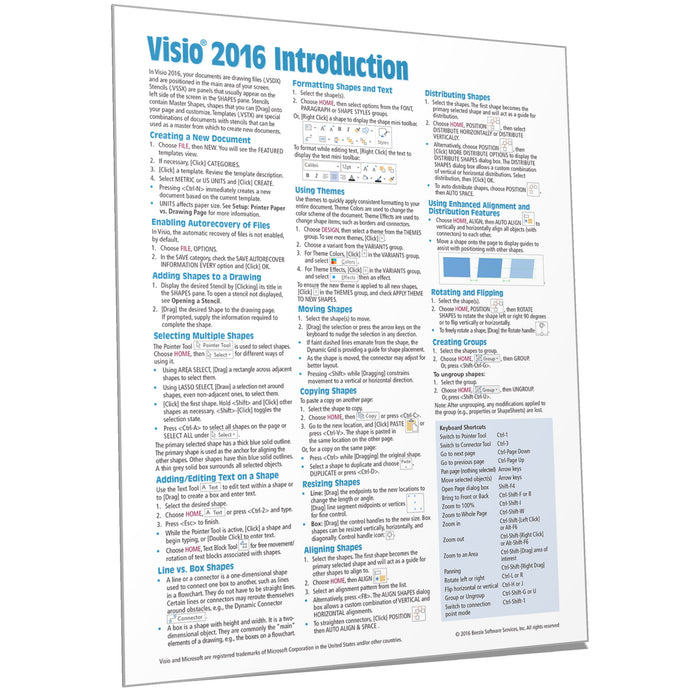
Visio 2016 Introduction Quick Reference
Quantity Discount
We offer quantity discounts at 50, 100, and 500+ .
Please email: orders@beezix.com
Laminated quick reference guide showing step-by-step instructions and shortcuts for how to use Visio 2016. The following topics are covered:
Creating a New Document
Enabling AutoRecovery of Files
Adding Shapes to a Drawing
Selecting Multiple Shapes
Adding/Editing Text on a Shape
Line vs Box Shapes
Formatting Shapes and Text
Using Themes
Moving, Copying, and Resizing Shapes
Rotating, Flipping, Aligning Shapes
Distributing Shapes
Using Enhanced Alignment and Distribution Features
Creating Groups
Stencils: Opening, Closing, Creating, Saving
Adding Your Shapes to a Stencil
Using Quick Shapes
Copying Master Shapes to a Stencil
Using a Connector from a Stencil
Using the Connector Tool
Using AutoConnect
Point or Dynamic Glue
Adding your Own Connection Points
Changing Connection Point Types
Gluing Box Shapes
Creating/Modifying Layers
Assigning Shapes to Layers
Using Guides
Setup: Printer Paper vs. Drawing Page
Working with Pages: Adding, Deleting, Reordering, Renaming, Duplicating
Quick Editing with Panes: Pan and Zoom, Shape Data, Size and Position
Using a Starter Diagram
Using External Data
Also includes a list of keyboard shortcuts.
