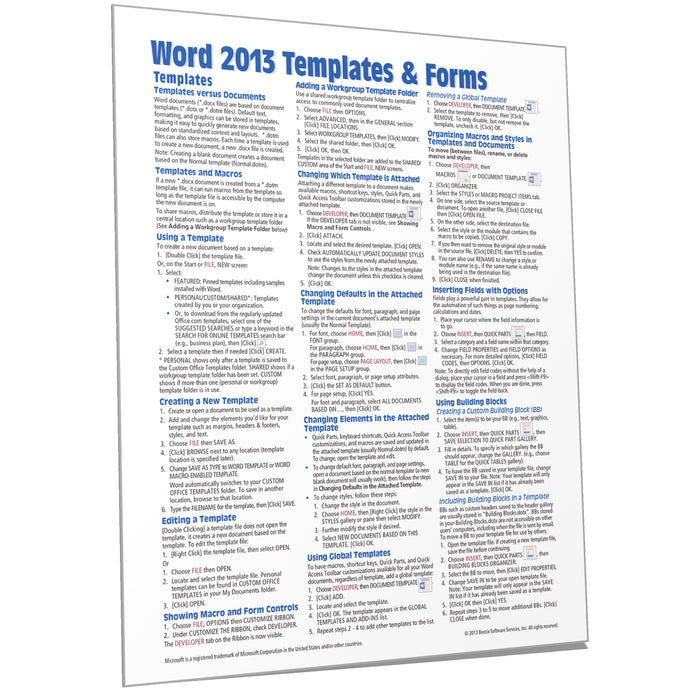
Word 2013 Templates & Forms Quick Reference
Quantity Discount
We offer quantity discounts at 50, 100, and 500+ .
Please email: orders@beezix.com
Laminated quick reference card showing step-by-step instructions and shortcuts for how to use Templates and Forms features of Microsoft Office Word 2013. The following topics are covered:
Templates:
Templates vs Documents
Templates and Macros
Using a Template; Creating a New Template
Editing a Template
Showing Macro and Form Controls
Adding a Workgroup Template Folder
Changing Which Template is Attached
Changing Defaults in the Attached Template
Changing Elements in the Attached Template
Using Global Templates
Organizing Macros and Styles in Templates and Documents
Inserting Fields with Options
Using Building Blocks: Creating a Custom Building Block; Including Building Blocks in a Template; Copying and Moving Building Blocks Between Templates; Creating Building Block Libraries.
Creating and Using Forms:
Inserting Content Controls
Turning On/Off Design Mode
Inserting a Repeating Section
Setting Content Control Properties: Adding a Title, Format Contents Using a Style, Self Destruct, Allow Multiple Paragraphs for Plain Text, Choose a Gallery for Building Block Gallery, Adding Items to Select From in Combo Box and Drop-Down Lists, Changing a Check Box Symbol, Changing Options for Date Picker.
Changing Placeholder Text
Protecting a Form from Changes
Unprotecting a Form
Protecting Only Parts of a Form: Preventing Editing of a Control's Content, Preventing Editing Parts of a Document, Preventing Deletions.
Accessing the Form to Fill it Out.
