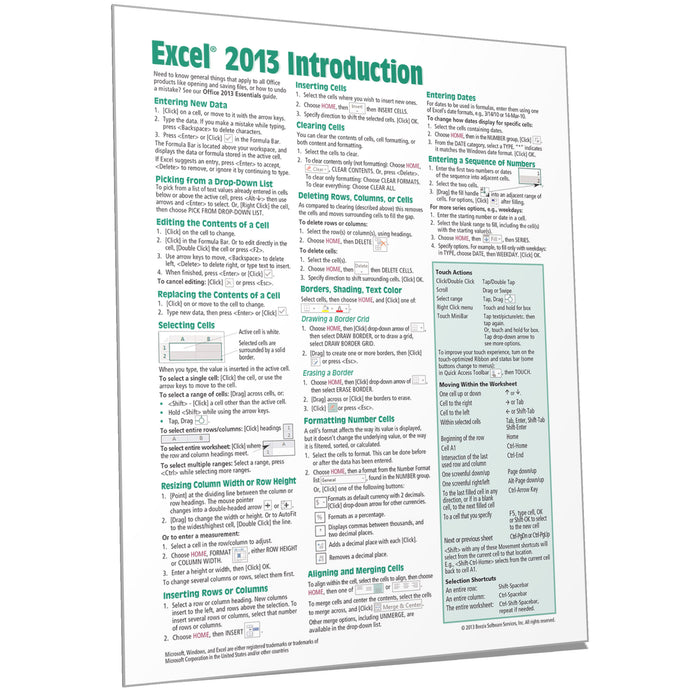
Excel 2013 Introduction Quick Reference
Quantity Discount
We offer quantity discounts at 50, 100, and 500+ .
Please email: orders@beezix.com
Laminated quick reference showing step-by-step instructions and shortcuts for how to use Microsoft Office Excel 2013. See topics below.
Recommended companion title covering Office basics: Office 2013 Essentials
Also available in Spanish and Brazilian Portuguese!
Entering and Editing Data
Picking from a Drop-Down List
Selecting Cells
Resizing Column Width and Row Height
Inserting and Deleting Rows, Columns and Cells
Clearing Cells, Clearing Formatting
Borders, Shading, Text Color
Formatting Number Cells
Aligning and Merging Cell Contents
Entering Dates
Entering a Sequence of Numbers
Entering Formulas & Functions
Entering SUM and Other Functions Quickly
Absolute vs. Relative Cell References.
Copying and Moving Data: Copying to Adjacent Cells; Cut, Copy, Paste; Drag & Drop.
Sheet Features: Renaming, Moving, Copying, Selecting, Inserting, Deleting Sheets. Editing Multiple Worksheets Simultaneously.
Previewing, Printing and Page Setup
Scaling to Print
Printing a Specific Area
Using Page Break Preview to Adjust Page Breaks
Repeating Rows/Columns on Every Page.
Also includes a list of Touch Actions, Selection and Movement Shortcuts.
