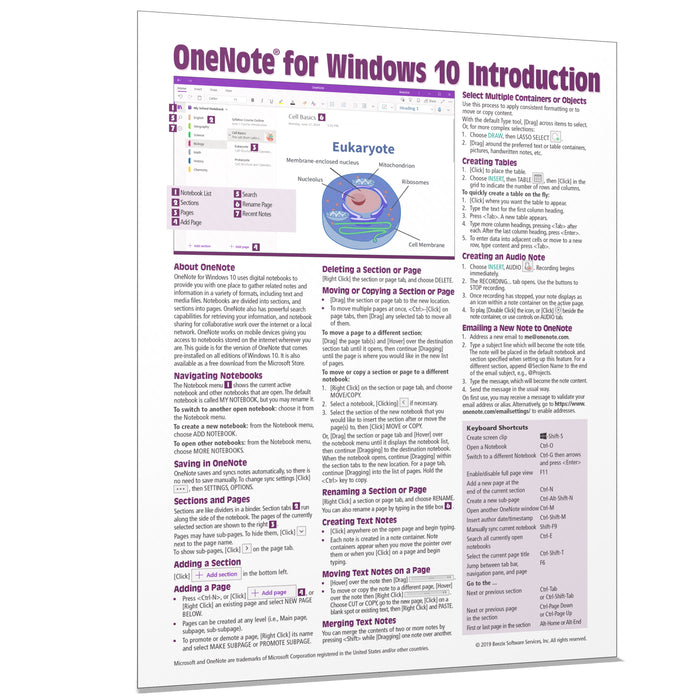
OneNote for Windows 10 Introduction Quick Reference
Quantity Discount
We offer quantity discounts at 50, 100, and 500+ .
Please email: orders@beezix.com
Laminated quick reference showing step-by-step instructions and shortcuts for how to use Microsoft OneNote for Windows 10. Click here for other versions:
2016, 2013, 2010, or 2007. The following topics are covered:
About OneNote
Navigating Notebooks
Saving in OneNote
Sections and Pages
Adding a Section
Adding a Page
Deleting a Section or Page
Moving or Copying a Section or Page
Renaming a Section or Page
Selecting Multiple Containers or Objects
Creating Text Notes
Moving Text Notes on a Page
Merging Text Notes
Creating Tables
Working With Image-Based Notes
Creating an Audio Note
Emailing a New Note to OneNote
Creating a Handwritten Note or Sketch
Deleting a Hand Drawn Character or Shape
Inserting Images
Inserting a Printout
Inserting Screen Clips
Working with Images
Creating Hyperlinks
Attaching a File or Pages from a File
Sending to OneNote
Adding Tags
Using Researcher
Searching in OneNote (Text, Tags, Audio Notes)
Sharing a Notebook
Turning Synchronization Off
Adjusting Synchronization Settings
Restoring Deleted or Misplaced Sections
Editing and Reading Shared Notebooks
Also includes a list of keyboard shortcuts.
