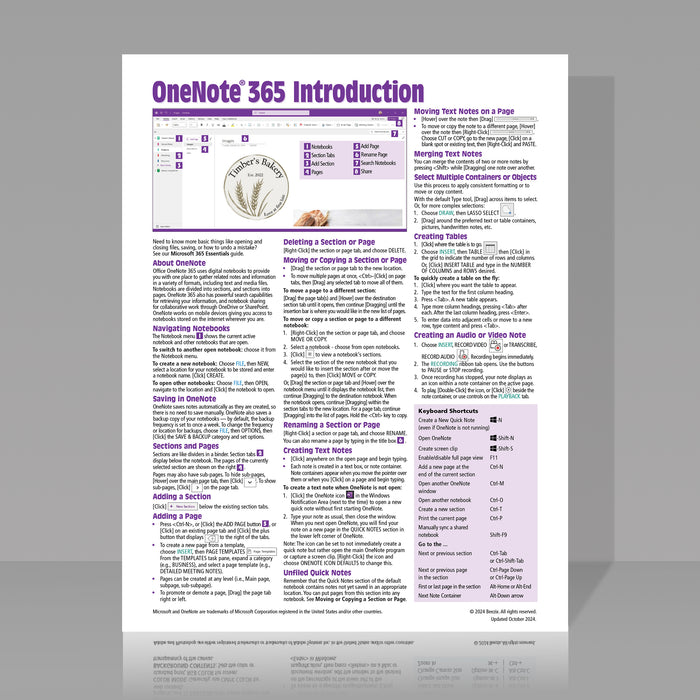
OneNote 365 Introduction Quick Reference Guide - Windows Version
Quantity Discount
We offer quantity discounts at 50, 100, and 500+ .
Please email: orders@beezix.com
Unlock the full potential of Microsoft OneNote 365 with this durable, laminated quick reference card! Whether you're new to OneNote or a seasoned user, this step-by-step guide offers clear and concise instructions to help you master OneNote 365’s features. Created by Beezix, known for delivering high-quality, easy-to-understand reference materials, this guide ensures accuracy and is designed from the user's perspective.
Perfect for use as a training handout or as a handy desk reference, this guide covers a wide range of topics to boost your efficiency in organizing notes, projects, and ideas. Learn how to navigate OneNote notebooks, create and manage pages, use text and media notes, integrate with Outlook, and much more.
Topics Covered Include:
- Navigating Notebooks and Pages
- Creating, Moving, Renaming, and Deleting Sections or Pages
- Text Notes, Tables, and Handwritten Notes
- Adding Images, Screen Clips, and File Attachments
- Creating Audio/Video Notes
- Using Tags and Adding Tasks to Outlook
- Advanced Search Features for Text, Tags, Audio, and Video Notes
- Sharing Notebooks and Synchronization Controls
- Extensive List of Keyboard Shortcuts
This guide is an invaluable tool for OneNote users looking to enhance their productivity and streamline their workflow. Whether you're using OneNote for personal organization, work, or study, this reference card will guide you through the software's features with ease.

