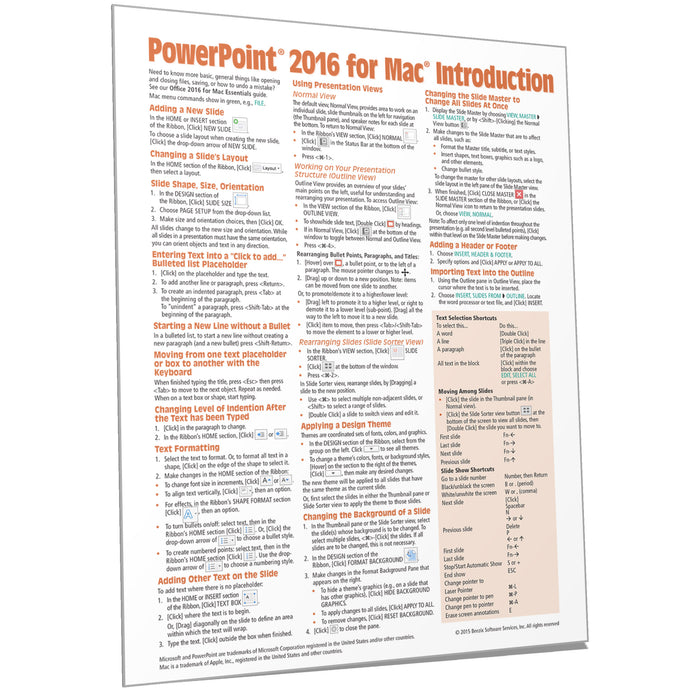
PowerPoint 2016 for Mac Introduction Quick Reference
Original price
$4.25
-
Original price
$4.25
Original price
$4.25
$4.25
-
$4.25
Current price
$4.25
ISBN: 978-1-939791-62-7
Quantity Discount
We offer quantity discounts at 50, 100, and 500+ .
Please email: orders@beezix.com
Laminated quick reference card showing step-by-step instructions and shortcuts for how to use Microsoft PowerPoint 2016 for Mac to create impressive presentations. The following topics are covered:
Adding a New Slide; Changing a Slide's Layout; Slide Shape, Size, Orientation; Entering Text into a "Click to add..." Bulleted List Placeholder; Starting a New Line without a Bullet; Moving from Title to Body with the Keyboard; Changing Indention Level; Text Formatting; Adding Other Text on the Slide.
Using Presentation Views: Normal View; Working on Your Presentation Structure (Outline View); Rearranging Slides (Slide Sorter).
Importing Text into the Outline
Applying a Design Theme; Changing the Background of a Slide; Changing the Slide Master to Change All Slides at Once; Suppressing Slide Master Elements on Some Slides; Adding a Header or Footer.
Creating Speaker Notes
Inserting Clip Art or Other Images; Resizing Graphics; Creating a Charts or Graph; Changing Chart Type; Editing a Chart.
Creating a Org Chart; Adding a New Box to the Org Chart; Deleting a Box in the Org Chart.
Drawing Shapes; Resizing a Shape; Rotating an Object; Moving a Shape; Selecting Multiple Shapes; Changing the Color, Fill Patter, or Line Style of a Shape or Line; Duplicating a Shape; Adding Text to a Shape; Animating an Object.
Organizing Slides with Sections
Printing the Presentation
Hiding Slides; Running a Slide Show; Using Presenter View; Assigning Transition Effects and Timings for a Slide Show.
Also includes: Lists of Selection, Movement, and Slide Show Shortcuts.
Adding a New Slide; Changing a Slide's Layout; Slide Shape, Size, Orientation; Entering Text into a "Click to add..." Bulleted List Placeholder; Starting a New Line without a Bullet; Moving from Title to Body with the Keyboard; Changing Indention Level; Text Formatting; Adding Other Text on the Slide.
Using Presentation Views: Normal View; Working on Your Presentation Structure (Outline View); Rearranging Slides (Slide Sorter).
Importing Text into the Outline
Applying a Design Theme; Changing the Background of a Slide; Changing the Slide Master to Change All Slides at Once; Suppressing Slide Master Elements on Some Slides; Adding a Header or Footer.
Creating Speaker Notes
Inserting Clip Art or Other Images; Resizing Graphics; Creating a Charts or Graph; Changing Chart Type; Editing a Chart.
Creating a Org Chart; Adding a New Box to the Org Chart; Deleting a Box in the Org Chart.
Drawing Shapes; Resizing a Shape; Rotating an Object; Moving a Shape; Selecting Multiple Shapes; Changing the Color, Fill Patter, or Line Style of a Shape or Line; Duplicating a Shape; Adding Text to a Shape; Animating an Object.
Organizing Slides with Sections
Printing the Presentation
Hiding Slides; Running a Slide Show; Using Presenter View; Assigning Transition Effects and Timings for a Slide Show.
Also includes: Lists of Selection, Movement, and Slide Show Shortcuts.
