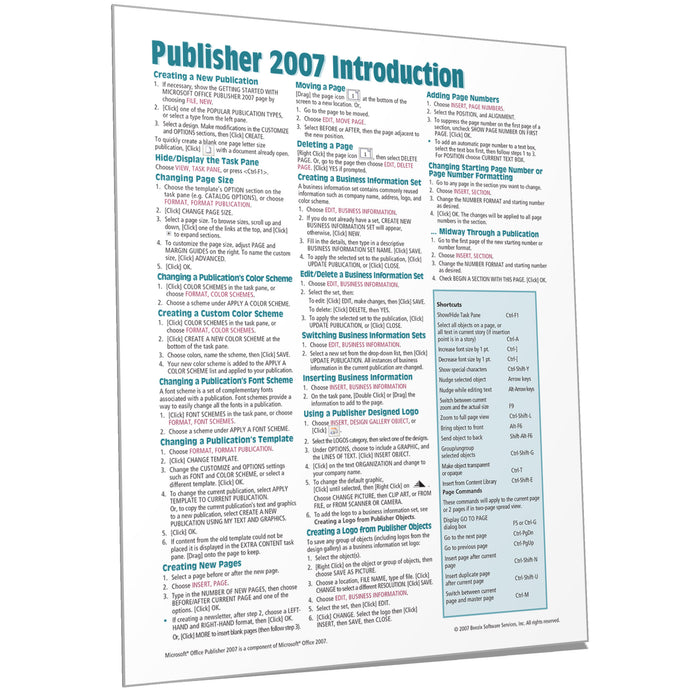
Publisher 2007 Introduction Quick Reference
Quantity Discount
We offer quantity discounts at 50, 100, and 500+ .
Please email: orders@beezix.com
Laminated quick reference card showing step-by-step instructions and shortcuts for how to use Microsoft Office Publisher 2007. Need version 2010? This guide is also available in French. The following topics are covered:
Creating a New Publication
Hide/Display Task Pane
Changing Page Size
Changing a Publication's Color Scheme
Creating a Custom Color Scheme
Changing a Publication's Font Scheme
Changing a Publication's Template
Creating New Pages
Moving a Page
Deleting a Page
Creating a Business Information Set
Edit/Delete a Business Information Set
Switching Business Information Sets
Inserting Business Information
Using a Publisher Designed Logo
Creating a Logo from Publisher Objects
Inserting a Text Box
Flowing Text from Box to Box
Setting Columns in a Text Box
Fancy Text: WordArt
Dropping the First Capital Letter
Grouping and Ungrouping
Adding Page Numbers
Changing Starting Page Number or Page Number Formatting
-Midway Through a Publication
Adding Shapes
Adding Text to an AutoShape
Fitting Text in an Object
Adding Objects from the Design Gallery
Adding to the Content Library
Inserting a Content Library Object
Rotating or Flipping an Object
Changing the Object Order
Wrapping Text Around an Object
Inserting a Table
Resizing Rows and Columns
Turn On/Off Growing Table to Fit Text
Adding a Header or Footer
Using Master Pages
Changing the Page Background
Saving as PDF
Includes a list of keyboard shortcuts.
