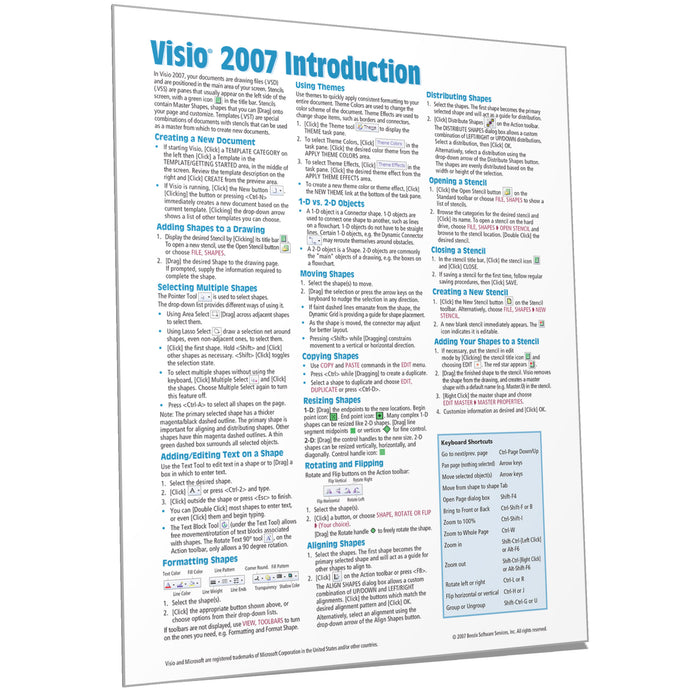
Visio 2007 Introduction Quick Reference
Original price
$3.60
-
Original price
$3.60
Original price
$3.60
$3.60
-
$3.60
Current price
$3.60
ISBN: 978-1-934433-70-6
Quantity Discount
We offer quantity discounts at 50, 100, and 500+ .
Please email: orders@beezix.com
Laminated quick reference guide showing step-by-step instructions and shortcuts for how to use Microsoft Office Visio 2007. Need version 2010? This guide is also available in French. The following topics are covered:
Creating a New Document
Adding Shapes to a Drawing
Selecting Multiple Shapes
Adding/Editing Text on a Shape
Formatting Shapes
Using Themes
1-D vs 2-D Objects
Moving, Copying, and Resizing Shapes
Rotating, Flipping, Aligning Shapes
Distributing Shapes
Stencils: Opening, Closing, Creating, Saving
Adding Shapes to a Stencil
Copying Master Shapes to a Stencil
Using a Connector from a Stencil
Using the Connector Tool
Using AutoConnect
Applying Static or Dynamic Glue
Gluing 2-D Shapes
Adding your Own Connection Points
Changing Connection Point Types
Creating/Modifying Layers
Assigning Shapes to Layers
Creating Groups
Using Guides
Setup: Printer Paper vs. Drawing Page
Shortcut to Working with Pages: Adding, Deleting, Reordering, Renaming
Drawing Windows for Quick Editing: Pan and Zoom, Drawing Explorer, Shape Data, Size and Position
Also includes a list of keyboard shortcuts.
Creating a New Document
Adding Shapes to a Drawing
Selecting Multiple Shapes
Adding/Editing Text on a Shape
Formatting Shapes
Using Themes
1-D vs 2-D Objects
Moving, Copying, and Resizing Shapes
Rotating, Flipping, Aligning Shapes
Distributing Shapes
Stencils: Opening, Closing, Creating, Saving
Adding Shapes to a Stencil
Copying Master Shapes to a Stencil
Using a Connector from a Stencil
Using the Connector Tool
Using AutoConnect
Applying Static or Dynamic Glue
Gluing 2-D Shapes
Adding your Own Connection Points
Changing Connection Point Types
Creating/Modifying Layers
Assigning Shapes to Layers
Creating Groups
Using Guides
Setup: Printer Paper vs. Drawing Page
Shortcut to Working with Pages: Adding, Deleting, Reordering, Renaming
Drawing Windows for Quick Editing: Pan and Zoom, Drawing Explorer, Shape Data, Size and Position
Also includes a list of keyboard shortcuts.
