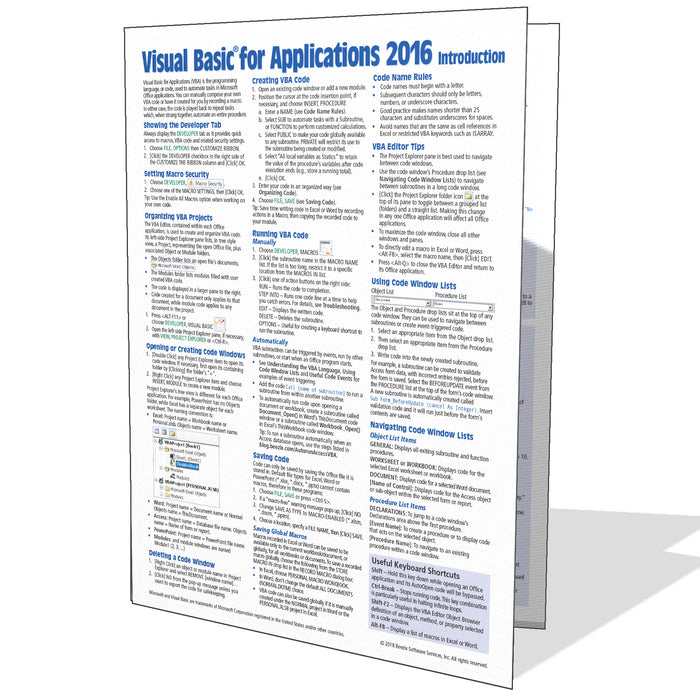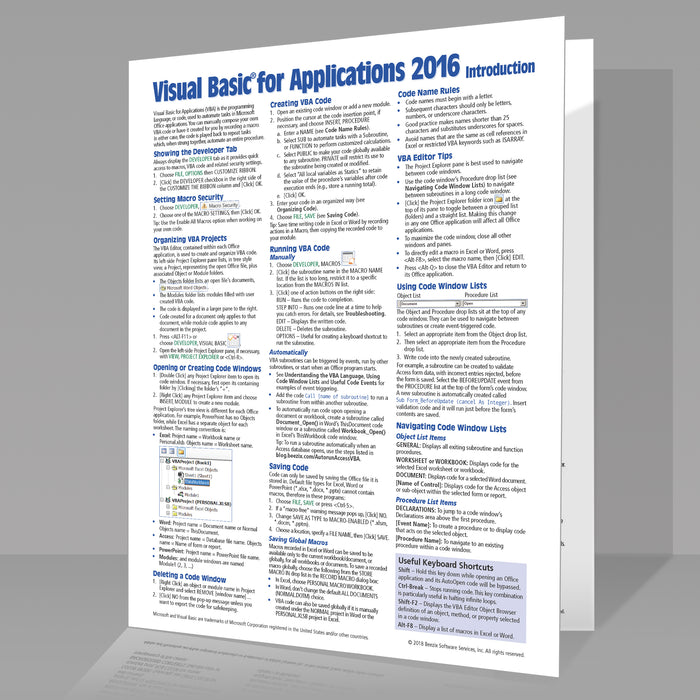
Visual Basic for Applications (VBA) 2016 Quick Reference
Original price
$5.75
-
Original price
$5.75
Original price
$5.75
$5.75
-
$5.75
Current price
$5.75
ISBN: 978-1-944684-09-9
Quantity Discount
We offer quantity discounts at 50, 100, and 500+ .
Please email: orders@beezix.com
This example-rich 4-page laminated quick reference guide will open the world of Microsoft Office automation in Word, Excel, PowerPoint and Access. You will learn how to modify macros, customize functions and create your own programming. Geared toward the intermediate to advanced Microsoft Office 2016 user. The following topics are covered:
Getting Started: Showing the Developer Tab; Setting Macro Security; Organizing VBA Projects; Opening or Creating Code Windows; Deleting a Code Window; Creating VBA Code; Running VBA Code; Saving Code; Saving Global Macros; Code Name Rules; VBA Editor Tips; Using & Navigating Code Window Lists & Password Protecting Code.
Create VBA Subroutines: Useful Code Events; Understanding the VBA Language & VBA Code Syntax.
Organizing Code: Efficiency with Variables; Good Practices with Variables; Decision Power & Good Practices with IF and SELECT & Eliminating Repeats with FOR and DO.
Other Topics: Reaching Out to Users; Troubleshooting; Sophistication with VBA Functions; Useful VBA Function Categories; Troubleshooting; Catching Bugs; Trap Errors; Troubleshooting Tips & VBA Code Tips.
A wide variety of examples provided for the following: Useful Keyboard Shortcuts; Simple Code; Variables; Code Decisions; Eliminating Repeats & Reaching Out to Users.
Getting Started: Showing the Developer Tab; Setting Macro Security; Organizing VBA Projects; Opening or Creating Code Windows; Deleting a Code Window; Creating VBA Code; Running VBA Code; Saving Code; Saving Global Macros; Code Name Rules; VBA Editor Tips; Using & Navigating Code Window Lists & Password Protecting Code.
Create VBA Subroutines: Useful Code Events; Understanding the VBA Language & VBA Code Syntax.
Organizing Code: Efficiency with Variables; Good Practices with Variables; Decision Power & Good Practices with IF and SELECT & Eliminating Repeats with FOR and DO.
Other Topics: Reaching Out to Users; Troubleshooting; Sophistication with VBA Functions; Useful VBA Function Categories; Troubleshooting; Catching Bugs; Trap Errors; Troubleshooting Tips & VBA Code Tips.
A wide variety of examples provided for the following: Useful Keyboard Shortcuts; Simple Code; Variables; Code Decisions; Eliminating Repeats & Reaching Out to Users.