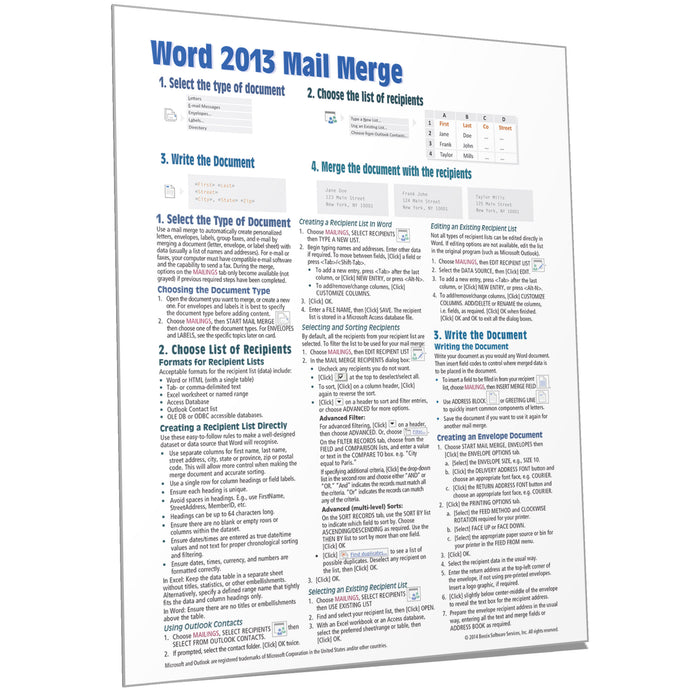
Word 2013 Mail Merge Quick Reference
Save 72%
Original price
$3.60
Original price
$3.60
-
Original price
$3.60
Original price
$3.60
Current price
$1.00
$1.00
-
$1.00
Current price
$1.00
ISBN: 978-1-936220-85-4
Quantity Discount
We offer quantity discounts at 50, 100, and 500+ .
Please email: orders@beezix.com
Laminated quick reference card showing step-by-step instructions and shortcuts for how to use mail merge features of Microsoft Office Word 2013. The following topics are covered:
Select the Type of Document: Choosing the Document.
Choose the List of Recipients: Formats for Recipient Lists, Creating a Recipient List Directly, Creating a Recipient List in Word, Selecting an Existing Recipient List, Using Outlook Contacts, Editing an Existing Recipient List, Selecting and Sorting Recipients.
Writing the Document: Creating an Envelope Document; Creating a Label Document; Using an If...Then...Else Rule; Suppressing Blank Address Lines; Changing Output Case and Changing Output Date/Time Format.
Merge the Documents with the Recipients: Previewing the Merge; Merging; Merging to a New Document; Recommendations for Effective Post Mail Addressing; The Mail Merge Wizard and Highlighting Merge Fields.
Select the Type of Document: Choosing the Document.
Choose the List of Recipients: Formats for Recipient Lists, Creating a Recipient List Directly, Creating a Recipient List in Word, Selecting an Existing Recipient List, Using Outlook Contacts, Editing an Existing Recipient List, Selecting and Sorting Recipients.
Writing the Document: Creating an Envelope Document; Creating a Label Document; Using an If...Then...Else Rule; Suppressing Blank Address Lines; Changing Output Case and Changing Output Date/Time Format.
Merge the Documents with the Recipients: Previewing the Merge; Merging; Merging to a New Document; Recommendations for Effective Post Mail Addressing; The Mail Merge Wizard and Highlighting Merge Fields.
